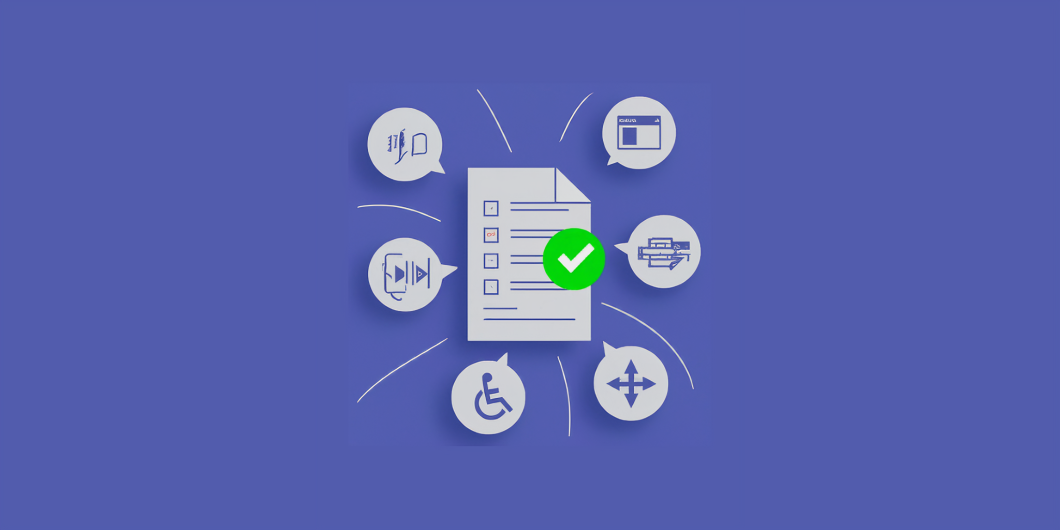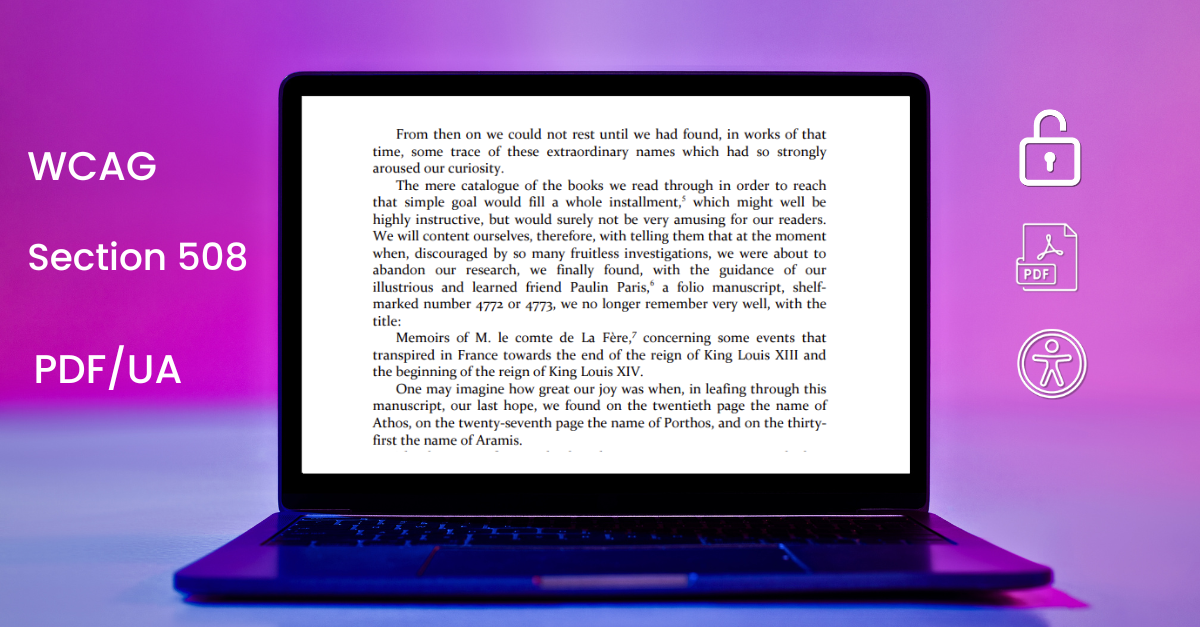Why Choosing the Right File Format Matters for Digital Accessibility Compliance
Many readers struggle to access information when documents are not designed with accessibility in mind. When documents are hard to read or navigate, many people miss out on important information. This can happen if files are difficult to search, if screen readers struggle to make sense of the content, or if the structure is confusing.
When organizations try to make their content more inclusive, it’s natural to ask whether Word, PDF, or HTML is the easiest format for everyone to use. There is no one right answer. Depending on how people access and use the content each format has its own benefits and drawbacks. In this blog, we look at these differences and share practical tips to help you create content that is both accessible and easy to use from the start.
Comparing Word, PDF, and HTML for Accessibility
Every format has its own purpose depending on how people work with documents. Microsoft Word is usually used for drafting and team collaboration. PDFs are great when a document needs to look the same for everyone and be shared officially. HTML is what you see on websites, letting content adjust to different screens and helping people access it more easily. Knowing how each format is used in real life shows why they each have their strengths and why no single option works for everything.
| Format | Strengths | Limitations | Best Use Cases |
|---|---|---|---|
| Word | • Easy to edit and review • Built-in accessibility checker • Supports collaboration during drafting | • Layouts may break when converted • Accessibility features often lost during export | • Authoring • Editing • Pre-publication workflows |
| • Portable and consistent across devices • Can meet PDF/UA when properly tagged • Widely accepted for distribution | • Tagging frequently overlooked • Many legacy PDFs remain inaccessible • Remediation can be resource-intensive | • Final distribution • Archiving • Official documents | |
| HTML | • Naturally structured and semantic • Responsive across devices • Strong baseline for screen readers and navigation | • Requires technical expertise to create and maintain • Formatting consistency is harder to control | • Web content • Digital libraries • Scalable distribution |
This comparison makes one fact clear –no single format can meet every requirement. Word is well-suited for drafting and editing, but it should not serve as the final delivery format. PDF ensures a consistent visual presentation across devices, yet it depends on accurate tagging and thorough validation.
HTML provides the strongest base for accessibility, though it requires technical oversight to implement well. It is important to understand their strengths before designing an accessible workflow, as each format has a specific role in the publishing cycle.
Why Born-Accessible Content Saves Time and Effort?
If you create content with accessibility in mind from the very start, using ready-made templates and organized formats, it can save a lot of effort later. Templates help organize content by guiding headings, lists, and image descriptions. They also make it easier to keep the overall layout in order. That can save a lot of time later, but it only works if the templates are used properly. If someone overrides features or skips accessibility checks, the content can still fall short.
Structured formats such as XML add another layer of support. XML acts as a solid starting point for your content as it gives you a base you can work from. From there, you can make HTML or PDF files that people can actually read. Over time, it helps keep documents in order and makes it easier to follow accessibility rules. When you use Word, HTML, PDF, and XML together in a practical workflow, the content holds up better, is easier to handle, and mistakes or compliance issues happen less often.
Choosing the Right Format for Effective Digital Accessibility
Accessibility is no longer just a box to tick for compliance. When people cannot access your content easily, it is not just a compliance issue. It can shrink your audience, make users lose confidence, and even create unexpected problems for your organization. Different readers, whether individuals, libraries, or institutions, expect content they can actually use. There is no single format that works for everything. The way you choose to share your documents affects how people experience them across devices and platforms.
Struggling to ensure your files are truly accessible? Our expert team at documenta11y can help simplify the process.

 Word vs PDF vs HTML: Which Format is Best for Digital Accessibility?
Word vs PDF vs HTML: Which Format is Best for Digital Accessibility? 5 Key Things to Look for When Choosing a PDF Accessibility Partner
5 Key Things to Look for When Choosing a PDF Accessibility Partner How Semantic Structure and Regions Improve Digital Accessibility
How Semantic Structure and Regions Improve Digital Accessibility