When it comes to document remediation, it’s a battle between speed and precision.
Automated methods are quick but can miss the finer details, while manual remediation is thorough but time-consuming.
Let us look at some key differences between the two strategies and decide which works best for you.
Types of Document Remediation and Verification
Document remediation ensures digital content is accessible to everyone, including individuals with disabilities. It involves modifying documents to comply with standards like the Web Content Accessibility Guidelines (WCAG) and the Americans with Disabilities Act (ADA).
There are two primary methods for document remediation: manual and automated.
Manual Remediation and Verification
Manual remediation is a hands-on approach where each element of a document is reviewed and tagged to meet accessibility standards. This process includes:
- Assigning tags to components such as headings, lists, Links, TOCs, Complex Tables, Fillable Forms and images to define their structure and purpose.
- Organizing the reading order in a logical sequence.
- Providing descriptive text for images and non-text elements to convey their meaning to those using assistive technologies and devices.
- Making sure that all interactive elements are accessible through keyboard navigation. Detailed tooltips added to help the assistive technology and device users to enter the required information.
Manual remediation can be time-consuming but ensures high accuracy and customization with mis-leading any content.
Automated Remediation and Verification
Automated remediation uses tools to scan documents and identify accessibility issues. These tools can:
- Automatically generate tags for untagged documents, though manual review may also be needed to ensure accuracy.
- It will tag randomely the heading as paragraph, list or TOCs are paragraph. Table rows as paragraphs etc.,
- Run automated tests to detect common accessibility problems. Fixing issues will be a deficult tasks in final manual testing.
- Address certain issues automatically, such as adding alternative text or correcting the reading order.
While automated remediation can save time, especially for large volumes of documents, it may not catch all issues. Regardless of your remediation method, final verification is important to confirm that the document meets all accessibility standards.
Automated vs. Manual Remediation
When it comes to document remediation, choosing between automated and manual processes depends on various factors, including speed, accuracy, customization, and cost.
Speed and Efficiency
Automated remediation is known for its speed and efficiency, as it can process a large number of documents quickly. It is particularly beneficial for organizations that need to remediate a large amount of content in a short period.
However, while automation excels in handling straightforward tasks, it may not be as effective for more complex documents that require a nuanced understanding of context and content.
Accuracy and Consistency
In terms of accuracy, manual remediation has an edge, especially for complex documents or those requiring high precision.
Human experts can identify and address issues that automated tools might overlook. However, this increased accuracy comes at the cost of speed and efficiency.
On the other hand, automated tools provide consistency across a large volume of documents, ensuring that standard remediation procedures are applied uniformly.
Customization and Flexibility
Manual remediation offers greater customization and flexibility, as experts can tailor their approach to each document. This is particularly important for documents with unique formats or requirements.
Automated tools, while improving, may still struggle to adapt to the nuances of different document types or specific accessibility needs.
Cost Implications
The cost implications of automated versus manual remediation can vary depending on the volume and complexity of the documents.
Automated tools typically require a higher initial investment but can be more cost-effective in the long run for large-scale remediation projects.
Manual remediation, while potentially less expensive upfront, can become costly over time due to the labor-intensive nature of the work.
Challenges and Solutions in Document Remediation
Document remediation is critical for ensuring digital content is accessible to all. However, the process can present various challenges, from technical difficulties to resource constraints.
Here’s what you might encounter and how to handle it:
Complex Documents
For documents that have complex layouts, you’ll need a mix of manual and automated remediation. The manual effort allows for fine-tuning, while automation speeds up simpler tasks.
It’s also a good idea to seek expert advice to ensure your such documents are accessible without losing their integrity.
Accuracy and Compliance
Keep your team trained and up to date. Use accessibility checkers to catch issues and consider expert reviews for an extra layer of assurance.
Speed vs. Quality
Always prioritize documents based on their importance and usage.
Automation can speed up work on simpler documents, freeing time for manual review of more critical ones.
Resource Limits
If you’re short on a budget or staff, outsourcing or investing in training can help.
Keeping Up with Standards
Accessibility standards evolve. Stay updated with information from authoritative sources and participate in accessibility forums.
Conclusion
In the end, it’s about finding the right balance between manual and automated methods for document remediation.
Each approach has its place. Manual efforts bring precision and attention to detail, which is essential for complex documents and nuanced accessibility issues. Automated tools offer speed only, which is ideal for processing large documents by it would not be 100% accessible.
Often, a combination of both will give you the best results, ensuring documents are not only accessible but also maintain their intended meaning and structure.
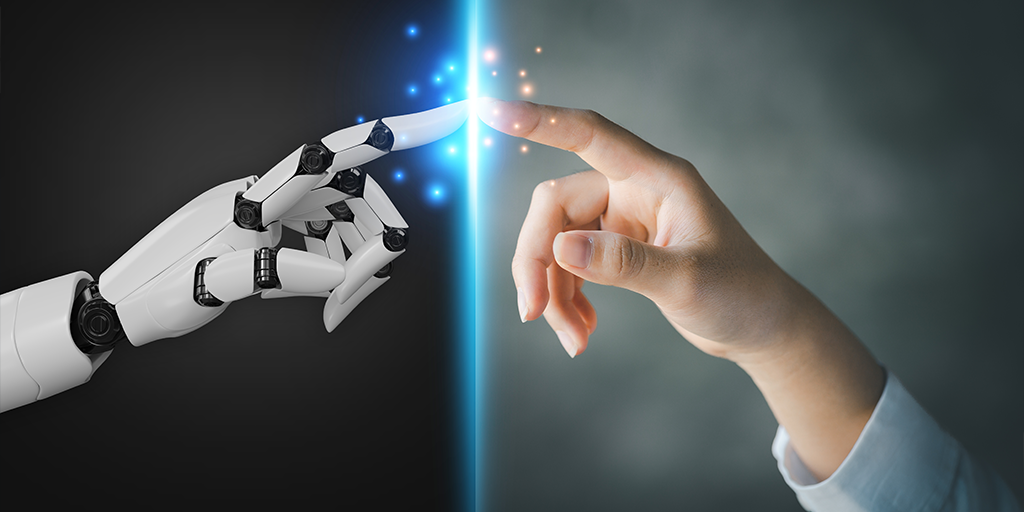
 5 Key Things to Look for When Choosing a PDF Accessibility Partner
5 Key Things to Look for When Choosing a PDF Accessibility Partner How Semantic Structure and Regions Improve Digital Accessibility
How Semantic Structure and Regions Improve Digital Accessibility Less ARIA, More Accessibility: Documenta11y's Guide to Cleaner Web Content
Less ARIA, More Accessibility: Documenta11y's Guide to Cleaner Web Content
