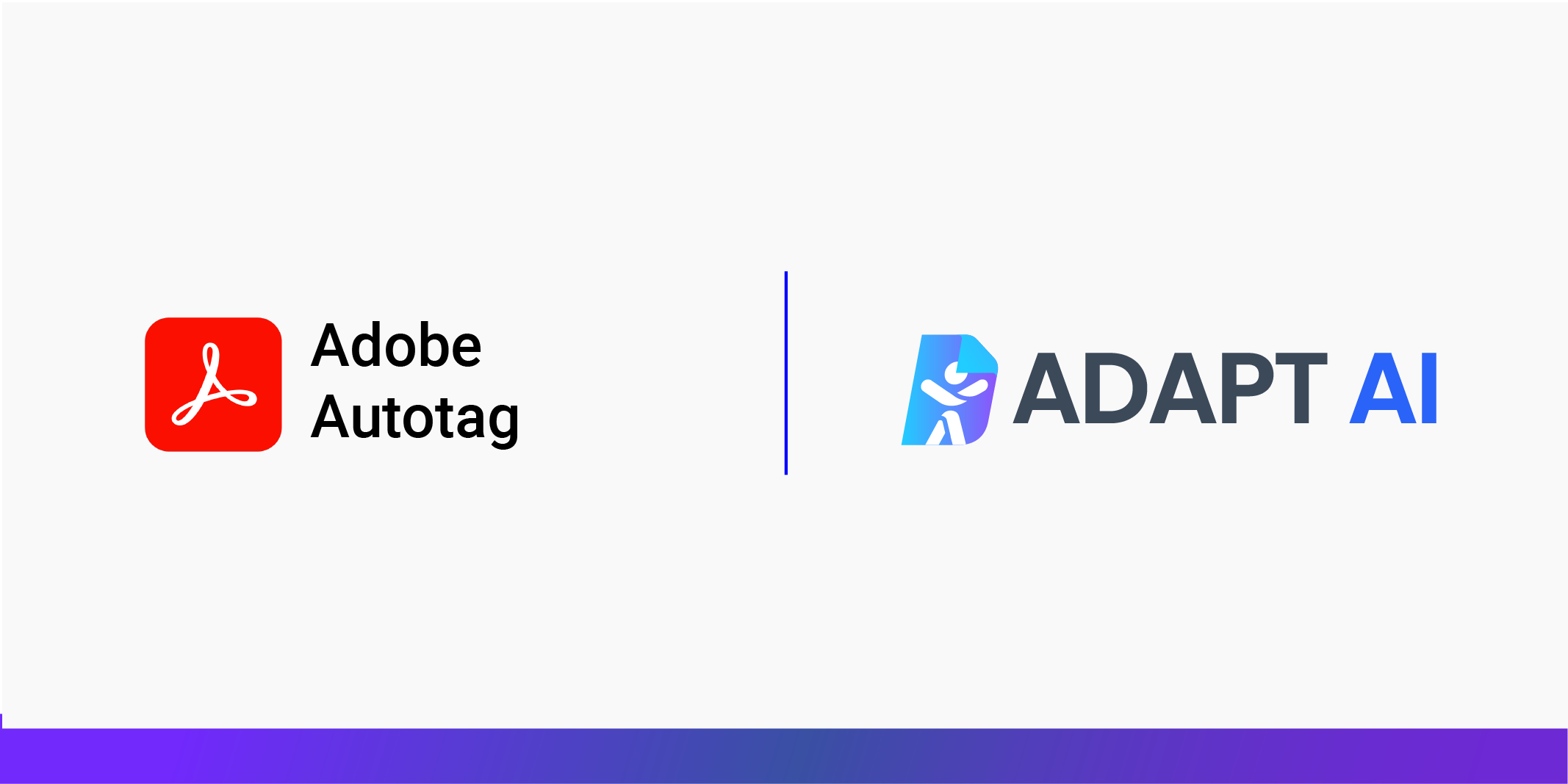As the world becomes more digitized, the conversation around digital accessibility is growing in importance. While much of the focus is on web accessibility, document accessibility, particularly in PDFs, is often overlooked. Among the most widely used file formats, PDFs are essential for everything from reports to marketing materials. However, a crucial question remains: Are these documents accessible to everyone? Enter PDF/UA, a set of standards designed to ensure PDFs are usable by people with disabilities.
Although PDF/UA is a globally recognized standard under ISO 14289, awareness and implementation remain surprisingly low. This article explores why PDF/UA is often neglected, the challenges surrounding its adoption, and how we can bridge the knowledge gap to create a more accessible digital world.
What is PDF/UA and ISO 14289?
PDF/UA (Portable Document Format/Universal Accessibility) is an international standard (ISO 14289) that outlines how to create accessible PDFs. It ensures that people with disabilities, including those relying on assistive technologies like screen readers, can effectively use PDFs.
PDF/UA covers critical elements like proper tagging, headings, alternative text for images, and structured tables, ensuring that assistive technologies can interpret information in the correct order. The goal is to make information accessible to everyone, regardless of ability.
From a technical standpoint, PDF/UA compliance is not just about adding “accessibility features” to a document—it’s about creating a robust, fully accessible document from the ground up. This requires a deep understanding of the PDF architecture, including correct use of tags, annotations, metadata, and language settings. It also involves ensuring that the document does not rely on visual formatting alone (such as color, font size, or layout) to convey meaning. Proper contrast ratios, color choices, and text alternatives are all critical to maintaining accessibility. Also, the content on the layout is copiable by users.
Why Isn’t PDF/UA More Widely Recognized?
There are several reasons why PDF/UA remains under the radar, despite its significance:
1. Lack of Industry Education: Many professionals in web design, content creation, and document management lack training on PDF/UA compliance. Educational programs often focus on web accessibility, neglecting the complexities of accessible PDFs.
2. Complexity of Implementation: PDF/UA compliance is more intricate than web accessibility. It requires understanding document structures, including tagging, metadata, and reading orders, which can be intimidating for organizations unfamiliar with these concepts.
3. Limited Skilled Resources: There is a shortage of specialists who are trained in document accessibility, making it harder for organizations to find expertise and adopt best practices for PDF/UA.
4. Lack of Enforcement: Unlike web accessibility, which has seen increased scrutiny from regulatory bodies, PDF accessibility is often overlooked. Legal action and penalties for inaccessible PDFs are less common, leading many organizations to deprioritize PDF compliance.
Challenges of Implementing PDF/UA Compliance
Even for organizations aware of PDF/UA, achieving compliance presents several challenges:
– Technical Expertise: Creating or remediating accessible PDFs requires specialized knowledge, particularly in structuring documents for assistive technologies.
– Cost and Resources: Accessible PDF tools and remediation services can be expensive, especially for smaller organizations. This financial barrier often discourages compliance efforts.
– Inconsistent Tools: The available tools for PDF accessibility vary in quality and user-friendliness, making it difficult for organizations to select the right solution for their needs.
Overcoming the Challenges: How to Make PDFs Accessible
Despite the challenges, making PDFs accessible is achievable with the right approach. Compliance with ISO 14289 involves several critical steps:
– Tagging Content: Use proper tags for all elements in the document, including headings, lists, tables, and images, to ensure assistive technologies can interpret the structure.
– Adding Alternative Text: Provide descriptive text for images, charts, and non-text content to make them understandable to users who cannot see them.
– Ensuring Logical Reading Order: Establish a logical reading order so that assistive technologies can guide users through the content seamlessly.
– Using Accessible Fonts: Opt for clear, scalable fonts that are readable for users with low vision.
Several tools can help automate and streamline the process of making PDFs accessible. On demand platforms like Documenta11y offer user-friendly interfaces that simplify remediation efforts, making compliance more accessible for organizations of all sizes.
How Can Businesses Adopt PDF/UA Compliance?
To achieve PDF/UA compliance and create a more inclusive digital environment, businesses can take several strategic steps:
– Invest in Training: Educate employees on creating accessible PDFs from the outset. This reduces the need for costly remediation later and builds a culture of accessibility within the organization.
– Leverage Remediation Services: For organizations lacking internal expertise, remediation service providers offer specialized tools and services to help achieve compliance. On demand platforms, like Documenta11y, even provide self-service options, making it easier for businesses to meet accessibility standards.
– Implement Accessibility Policies: Establish clear internal policies that mandate all digital content, including PDFs, meet accessibility standards.
– Utilize Compliance Tools: Using the right tools can drastically simplify the process. Accessibility Compliance services can conduct document audits, offer remediation, and provide advice on conforming to ISO 14289 standards.
The Future of PDF/UA Accessibility
The future of PDF/UA compliance is poised for significant change, driven by regulatory mandates and technological advancements. Here are some trends that will shape the future of document accessibility:
– AI-Driven Remediation: Artificial intelligence is already being used to automate parts of the remediation process, and this trend will only grow. Future tools will not only flag accessibility issues but also offer solutions, drastically reducing the time and effort needed to bring PDFs into compliance.
– European Accessibility Act (EAA): The EAA, coming into effect in 2025, will require all digital products and services marketed in the EU to meet accessibility standards, including PDFs. This will spur global businesses to improve PDF accessibility to comply with international regulations.
– Increased Demand for Accessibility: As awareness grows and regulations tighten, consumers and citizens will demand more accessible information. Organizations that prioritize accessibility will enhance user experience, build customer loyalty, and improve their public image.
Conclusion
PDF/UA compliance is not just about meeting legal requirements-it’s about creating an inclusive environment where everyone has equal access to information. Despite the challenges, tools and services are available to make the process manageable for organizations of all sizes. By prioritizing PDF accessibility, businesses can not only avoid legal risks but also demonstrate their commitment to inclusivity and improve the overall digital experience for all users.
If you’re looking to remediate your documents to meet PDF/UA, WCAG, or EAA standards, now is the time to act. By embracing PDF/UA, organizations can ensure their content is accessible to everyone, regardless of ability, and contribute to a more inclusive digital world.

 5 Key Things to Look for When Choosing a PDF Accessibility Partner
5 Key Things to Look for When Choosing a PDF Accessibility Partner How Semantic Structure and Regions Improve Digital Accessibility
How Semantic Structure and Regions Improve Digital Accessibility Less ARIA, More Accessibility: Documenta11y's Guide to Cleaner Web Content
Less ARIA, More Accessibility: Documenta11y's Guide to Cleaner Web Content