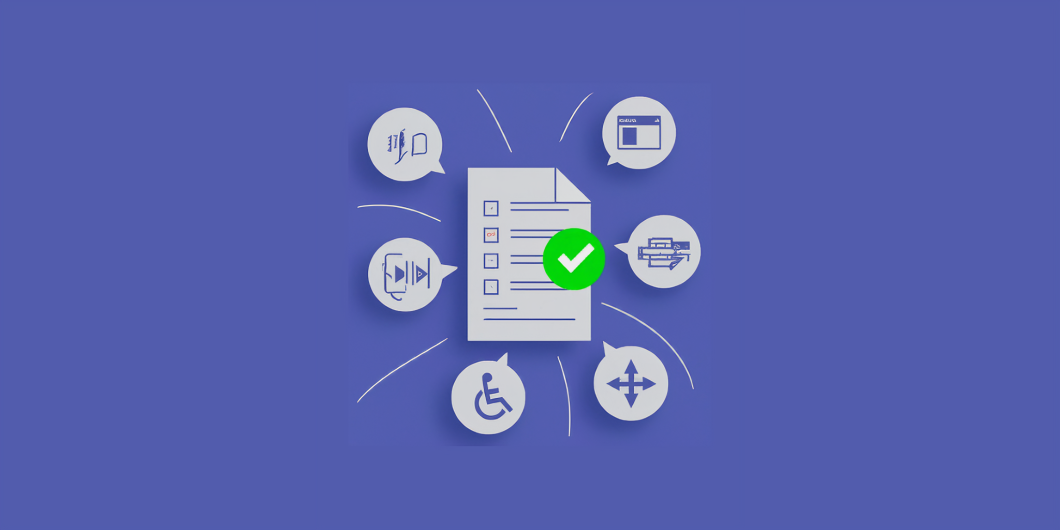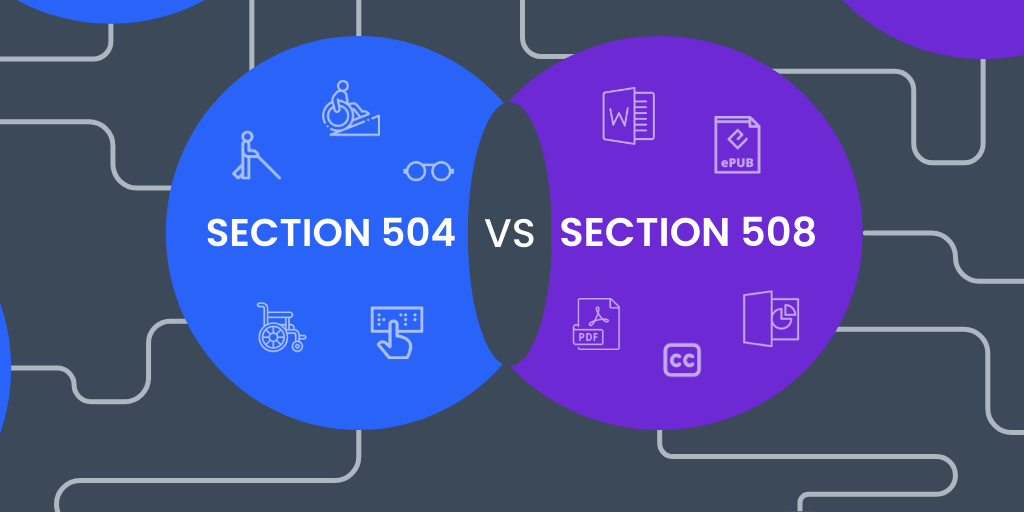When we think of web accessibility, the Web Content Accessibility Guidelines (WCAG) are the widely accepted global adherence standards. WCAG has been instrumental in shaping accessible web content, although it is not the only standard that matters. If you are looking for comprehensive digital accessibility it is essential to look beyond WCAG and consider additional standards like PDF/UA and Section 508. This article will explore these standards, their intersection with WCAG, and provide best practices to achieve full document accessibility.
Understanding WCAG
WCAG (Web Content Accessibility Guidelines) are a set of guidelines developed by the World Wide Web Consortium (W3C) to make web content more accessible. WCAG is divided into three levels: A, AA, and AAA, each with increasing levels of accessibility requirements.
Importance of WCAG Compliance
Adhering to WCAG ensures that web content is accessible to people with disabilities, including those who use assistive technologies. Compliance with WCAG is often a legal requirement and a critical aspect of inclusivity.
PDF/UA: The Standard for Accessible PDFs
PDF/UA (PDF/Universal Accessibility) is a standard for ensuring accessibility in PDF documents. Developed by the International Organization for Standardization (ISO), PDF/UA aims to make PDF files usable by all people, including those who rely on assistive technologies.
Key Features of PDF/UA
- Tagged PDFs: Ensures content is correctly structured.
- Text Alternatives: Provides alternative text for images.
- Logical Reading Order: Maintains a logical reading sequence for screen readers.
- Navigational Aids: Includes bookmarks, headings, and links for easy navigation.
Section 508: Federal Accessibility Standards
Section 508 is part of the Rehabilitation Act of 1973, requiring federal agencies to make their electronic and information technology (EIT) accessible to people with disabilities. It covers websites, software, hardware, and multimedia.
Key Requirements of Section 508
- Software Applications: Must be operable without reliance on a mouse.
- Web-Based Information: Must comply with WCAG standards.
- Multimedia: Must include captions and audio descriptions.
- Documentation: Must be accessible and compatible with assistive technologies.
Intersections and Overlaps Between Accessibility Standards
While WCAG, PDF/UA, and Section 508 each have their specific focus, there are significant overlaps in their requirements, ensuring a cohesive approach to digital accessibility.
Overlap Between WCAG and PDF/UA
- Text Alternatives: Both standards emphasize the importance of providing alternative text for non-text content (images, diagrams, etc.) to make information accessible to people with visual impairments.
- Structure: WCAG focuses on the structure of web content, while PDF/UA addresses the structure of PDF documents. Both aim to create a logical reading order for assistive technologies.
- Navigability: Both standards include guidelines for making content easy to navigate, such as using headings, landmarks, and links effectively.
- Color Contrast: While WCAG has specific color contrast requirements, PDF/UA also addresses visual presentation, including color contrast, to ensure readability for users with visual impairments.
Overlap Between WCAG and Section 508
- Web Accessibility: Section 508 explicitly mandates compliance with WCAG for web-based information, making WCAG the primary standard for accessible web content in the federal government.
- Multimedia Accessibility: Both standards address the need for captions and audio descriptions for multimedia content to make it accessible to people who are deaf or hard of hearing.
- Software Accessibility: While Section 508 has broader requirements for software accessibility, including keyboard operability and screen reader support, there are overlaps with WCAG principles of operability and robustness.
Overlap Between PDF/UA and Section 508
- Document Accessibility: Both standards focus on making documents accessible to people with disabilities, ensuring that information is available to a wider audience.
- Structure and Navigation: PDF/UA emphasizes the structure of PDF documents, while Section 508 addresses document accessibility in a broader context. However, both share the goal of creating documents that are easy to navigate and understand.
By understanding these intersections, organizations can develop a comprehensive accessibility strategy that addresses the requirements of multiple standards and ensures that digital content is accessible to the widest possible audience.
Best Practices for Achieving Comprehensive Accessibility
- Conduct Regular Audits: Regularly audit your digital content against WCAG, PDF/UA, and Section 508 standards. Use automated tools and manual testing to identify and fix accessibility issues.
- Provide Training and Resources: Ensure your team is well-versed in accessibility standards. Offer training sessions and provide resources to keep everyone updated on best practices and compliance requirements.
- Engage with Users: Involve people with disabilities in your testing processes. Their feedback is invaluable in identifying real-world accessibility issues that automated tools may miss.
- Utilize Accessibility Tools: Leverage accessibility tools like screen readers, color contrast analyzers, and PDF checkers to evaluate and improve your content.
While Section 508 and PDF/UA are also widely used apart from WCAG, it is important to keep in mind that there are other global standards and guidelines apart from these two. A checklist for widely accepted standards and guidelines is given below.
1. WCAG (Web Content Accessibility Guidelines)
- Levels A, AA, AAA: These levels represent the degree of accessibility. Level A is the minimum, addressing the most basic web accessibility features. Level AA is the mid-range, generally the target for legal compliance, making web content accessible to a wider range of people. Level AAA is the highest and most comprehensive, ensuring the greatest level of accessibility but often difficult to achieve in full.
- Key Principles (POUR):
- Perceivable: Information must be presented to users in ways they can perceive. This includes text alternatives for images and captions for videos.
- Operable: Users must be able to operate the interface. This means all functions must be available from a keyboard and users must have enough time to read and use the content.
- Understandable: Content must be easy to understand. Text should be readable, and web pages should behave in predictable ways.
- Robust: Content must be robust enough to be interpreted by a wide variety of user agents, including assistive technologies.
2. PDF/UA (PDF/Universal Accessibility)
- Tagged PDFs: Tags define the structure of the document, such as headings, paragraphs, lists, and tables, making it easier for screen readers to interpret.
- Text Alternatives: Provides descriptions for images and other non-text content, allowing users with visual impairments to understand the content.
- Logical Reading Order: Ensures that the document follows a logical sequence that makes sense when read by assistive technologies.
- Navigational Aids: Features like bookmarks and headings help users navigate the document efficiently.
3. Section 508 (Rehabilitation Act)
- Software Applications: These need to be usable without a mouse, relying instead on keyboard functionality to ensure accessibility.
- Web-Based Information: Requires compliance with WCAG 2.0 standards, ensuring web content is broadly accessible.
- Multimedia Accessibility: Videos must have captions, and audio content must include descriptions for visual elements.
- Documentation: All electronic documents must be accessible, compatible with screen readers and other assistive technologies.
4. ARIA (Accessible Rich Internet Applications)
- Enhances Accessibility of Dynamic Content: ARIA attributes add context to HTML elements, making dynamic content like live regions and custom widgets accessible.
- Provides Additional Semantic Information: Helps assistive technologies understand and interact with complex UI elements, ensuring a smooth user experience.
5. EPUB Accessibility 1.0
- Ensures Digital Publications Are Accessible: Standards ensure that eBooks and other digital publications are accessible to people with disabilities.
- Aligns with WCAG and PDF/UA Principles: Ensures that digital publications meet the same accessibility standards as web content and PDFs, promoting a consistent user experience.
6. ANSI/HFES 200.2
- Human Factors and Ergonomics: This standard covers the usability of software interfaces and digital products, ensuring they are accessible and easy to use.
- Focuses on User Interaction: Addresses the needs of users with various abilities, ensuring interfaces are intuitive and accessible.
7. ISO/IEC 40500 (ISO Standard for WCAG 2.0)
- International Standardization: Recognizes WCAG 2.0 as an international standard, promoting a global approach to web accessibility.
- Global Adoption: Encourages worldwide adherence to accessibility standards, ensuring digital content is accessible to users everywhere.
By adhering to these comprehensive standards and guidelines, organizations can ensure that their digital content is not only compliant with legal requirements but also truly accessible to everyone, regardless of their abilities.
Achieving comprehensive accessibility requires a multi-faceted approach that goes beyond WCAG. By understanding and implementing PDF/UA and Section 508 standards, alongside WCAG, you can ensure that all digital content is accessible to everyone. To streamline your journey towards comprehensive digital accessibility, consider partnering with Documenta11y. Our expert team can help you achieve WCAG, PDF/UA, and Section 508 compliance, providing tailored quotes and support.
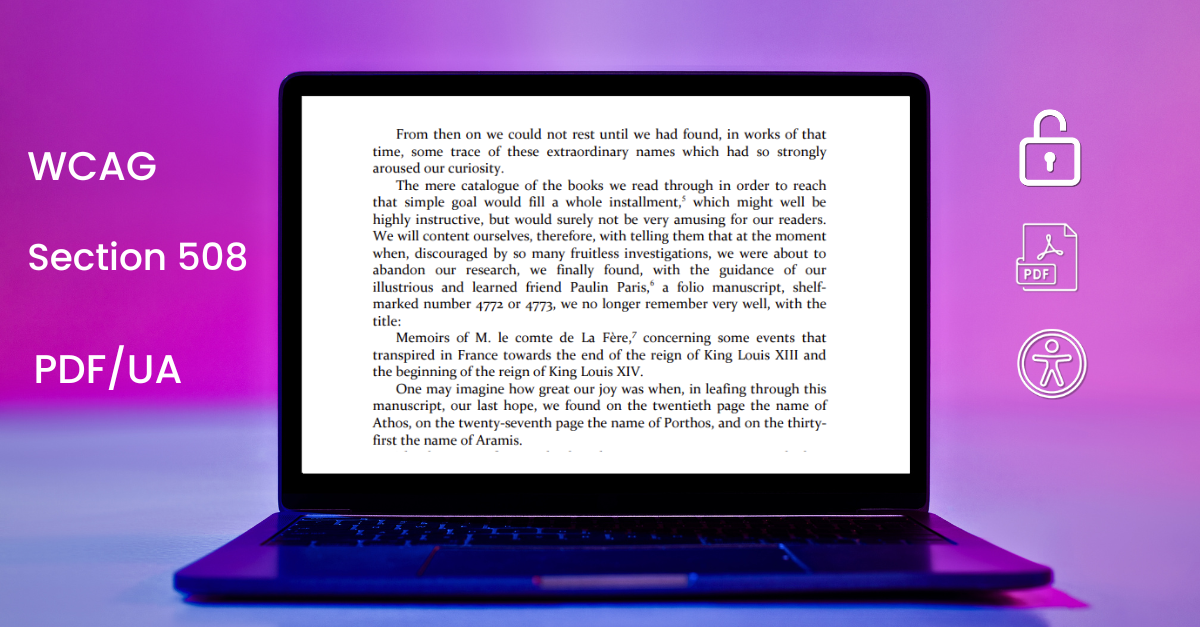
 5 Key Things to Look for When Choosing a PDF Accessibility Partner
5 Key Things to Look for When Choosing a PDF Accessibility Partner How Semantic Structure and Regions Improve Digital Accessibility
How Semantic Structure and Regions Improve Digital Accessibility Less ARIA, More Accessibility: Documenta11y's Guide to Cleaner Web Content
Less ARIA, More Accessibility: Documenta11y's Guide to Cleaner Web Content