Do you know how people with visual impairments access digital content?
Without proper alt text and video descriptions, they miss out on some of the most important details.
And this oversight not only affects inclusivity but also impacts your content’s search engine visibility. That’s because search engines rely on alt text to understand images, directly affecting your ranking.
Let’s explore how to make your content more accessible and engaging for everyone.
Role of Alt Text and Video Descriptions
When it comes to digital content, alt text, and video descriptions are much more than an afterthought—they’re integral components for inclusivity and user engagement.
Alt Text
Alt text, short for alternative text, is the written copy that appears in place of an image on a webpage if the image fails to load on a user’s screen.
It’s important to be descriptive yet concise with alt text. The aim is to provide context and explain the image’s purpose within the content.
The rule of thumb is to describe the image as if you were telling someone about it over the phone. However, avoid redundant phrases like “image of” or “photo of” because screen readers already state as “Graphic” for an image. Hence, these are unnecessary and can clutter the listening experience.
Video Descriptions
Video descriptions serve a similar purpose. They articulate the visual aspects of videos for those who cannot see them. This includes describing actions, scenes, characters, and other visual information including background misic or songs which are crucial for understanding the video’s message and storyline.
Like alt text, video descriptions improve accessibility for the visually impaired by providing a narrative that screen readers or other assistive technologies can relay to users.
Implementing Alt Text: Best Practices
Imagine explaining the image to someone who can’t see it; what’s the most crucial takeaway? That should be your alt text.
If you’re struggling, Harvard provides a solid approach that simulates the alt text display without the images to ensure the text alternatives make sense.
Here are some more tips to keep in mind:
- Write alt text directly describing the image, focusing on the content’s intention.
- Detail what’s in the image in a way that is relevant to the page content without being verbose.
- Incorporate keywords sensibly, but don’t stuff them.
- Keep the alt text brief, under 125 characters for short and upto 250 characters for long, if possible.
- Avoid stating what’s already obvious or described in the surrounding text.
- Skip phrases like “image of” since screen readers already infer this.
- For purely decorative images, make it artifacts so that they should be ignored by screen readers.
Writing Video Descriptions for Enhanced Understanding
Your video descriptions are a bridge to a richer experience for all viewers, especially those with visual impairments. Here’s how you can ensure your video descriptions deliver a complete understanding of the content:
Provide Context
Include details beyond the dialogue, like speaker names, settings, and significant visual actions.
Describe any visual humor or sarcasm to convey the intended tone that would otherwise be lost to viewers relying on descriptions.
Use Precise Language
Choose words that paint a clear picture of what’s happening on screen.
Consider the setting, emotional cues, and transitions between scenes. It’s also important to provide audio cues that correspond with the visual elements and can be key to understanding the message.
Be Mindful of Color Contrast
For those who can see the video but may have difficulty with color perception, use high-contrast color schemes for any on-screen text or captions. This ensures that everyone, including color-challenged viewers, can read your content easily.
Narrate Relevant Visual Information
When designing your video, narrate all visual information relevant to your content’s educational goals.
Be explicit about actions, scene changes, or any visual cues that aid in understanding the subject matter.
The Ripple Effect on User Experience and SEO
These accessibility elements are also essential for search engine optimization (SEO).
Search engines like Google index alt text, which can affect how images and therefore, the pages they’re on, rank in search results.
Pages with well-written alt text can offer a better user experience and may perform better in search rankings than pages that neglect this aspect. It’s because search engines are designed to provide the best user experience, and part of that is directing users to accessible content.
Moreover, integrating alt text and video descriptions into your digital content strategy aligns with inclusive design principles, signaling to all users that you value a universal user experience.
Conclusion
So, alt text and video descriptions are essential not only for accessibility but also for providing a richer, more engaging experience for all users. If you incorporate these elements effectively, you can surely create inclusive digital assets with a wider reach.
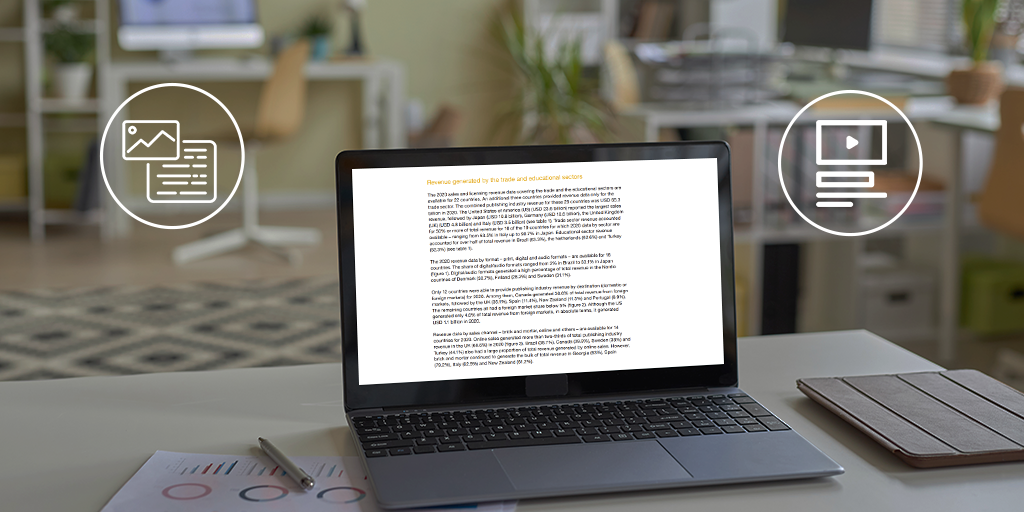
 5 Key Things to Look for When Choosing a PDF Accessibility Partner
5 Key Things to Look for When Choosing a PDF Accessibility Partner How Semantic Structure and Regions Improve Digital Accessibility
How Semantic Structure and Regions Improve Digital Accessibility Less ARIA, More Accessibility: Documenta11y's Guide to Cleaner Web Content
Less ARIA, More Accessibility: Documenta11y's Guide to Cleaner Web Content