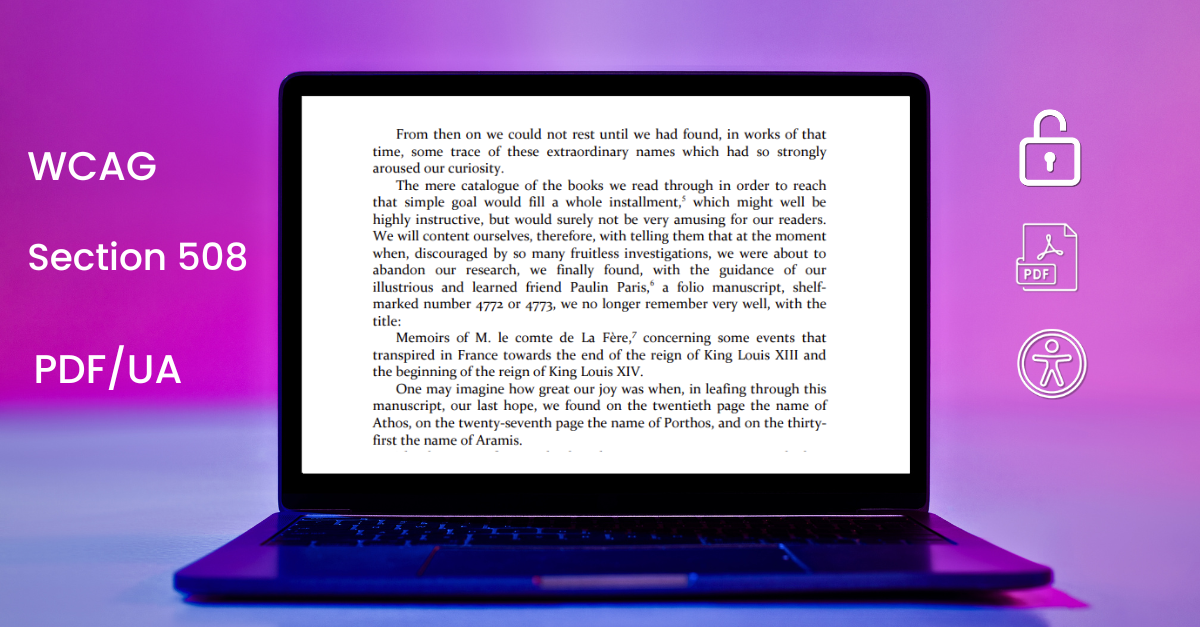PDF accessibility is a complex challenge for organizations, with many tools leveraging AI to reduce accessibility errors and streamline workflows. However, not all tools perform equally, and the intricacies of tagging, reading flow, and content classification can vary significantly. In this blog, we explore two major players in the field – ADAPT AI by Apex CoVantage and Adobe’s AutoTag. Let’s delve into what these tools are and how they compare, focusing on their technical capabilities.
What Is Adobe AutoTag?
Adobe AutoTag, introduced in July 2023, is an AI-driven feature within Adobe Acrobat aimed at simplifying PDF accessibility. It automatically scans documents, identifies key components like headings, lists, and paragraphs, and tags them accordingly. This functionality is intended to help content creators meet accessibility standards with minimal manual effort. Adobe AutoTag is a valuable tool for straightforward document layouts, offering a quick and easy way to improve accessibility.
Meet ADAPT AI: Revolutionizing PDF Accessibility
ADAPT AI by Apex CoVantage takes a more advanced approach to digital accessibility. This next-generation tool automates the entire PDF remediation process, from tagging to reading flow optimization, while handling intricate document structures seamlessly. With machine learning algorithms that continuously improve, ADAPT AI stands out for its precision, scalability, and ability to integrate seamlessly with the Documenta11y platform for bulk remediation and real-time checks.
Comparing ADAPT AI and Adobe’s Autotag
Headings
Adobe AutoTag identifies headings but often misclassifies them, defaulting to generic P tags instead of proper heading levels. This misclassification can disrupt the reading order and negatively impact assistive technology users.
In contrast, ADAPT AI assures proper structuring using exact heading levels, such as H1, H2, and spans for multi-line headings. Such technical accuracy guarantees a logical hierarchy and better semantic clarity.
Example:
- AutoTag: Generates a P tag for headings, which doesn’t provide structural information to screen readers.
- ADAPT AI: Generates H1 tags with SPAN elements, maintaining both visual and semantic accuracy.
Autotag Creates P Tag for Heading.
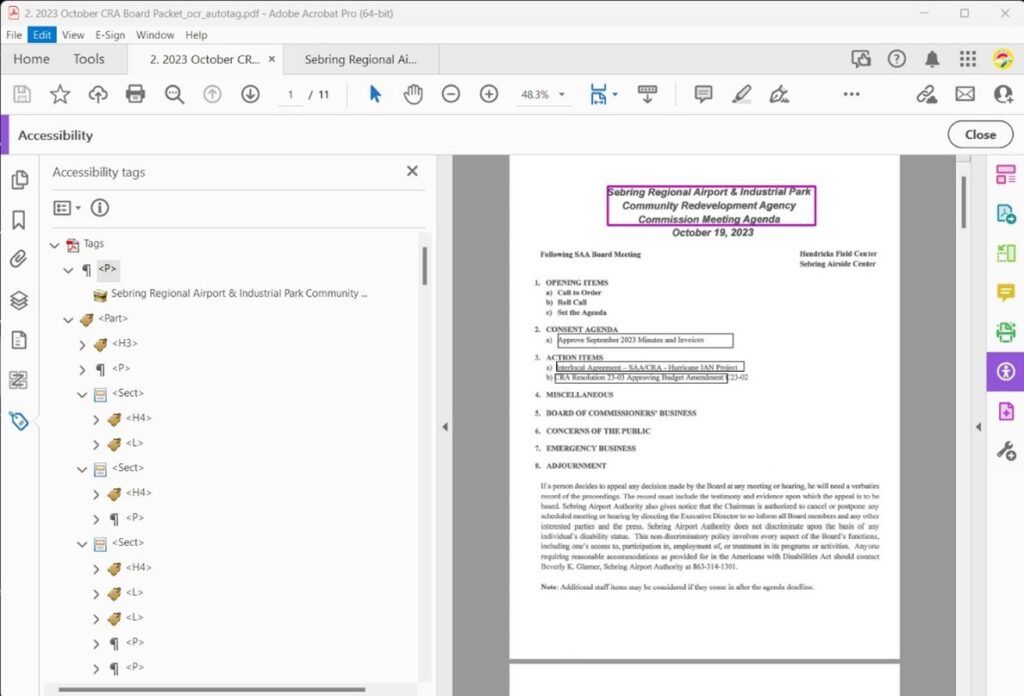
ADAPT AI creates H1 with SPAN for each part.
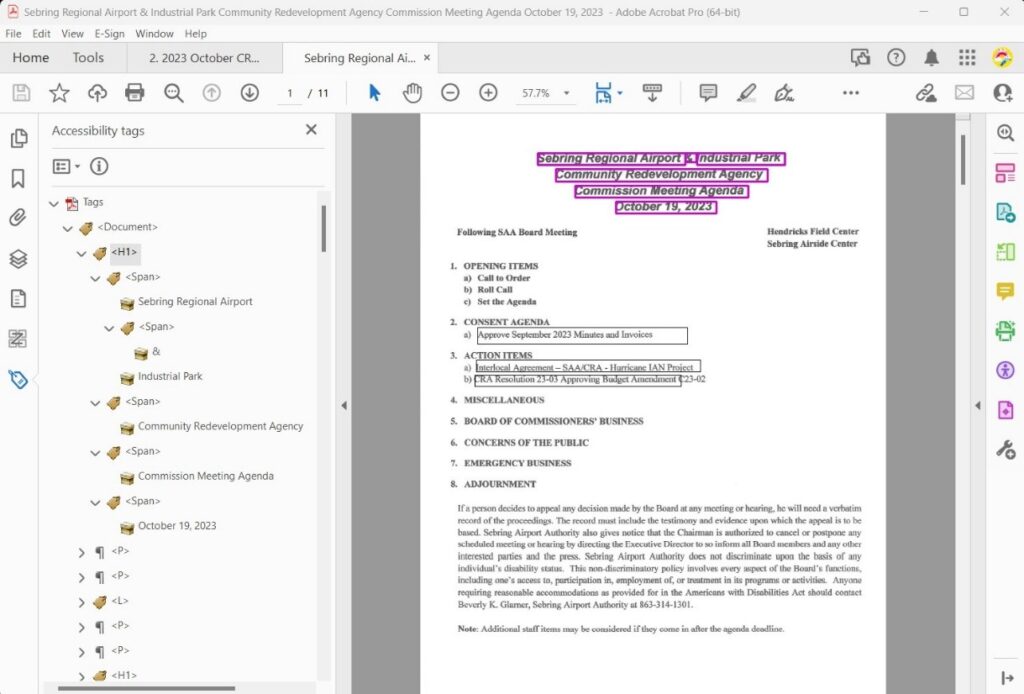
Lists
While working with lists, Adobe AutoTag often resorts to P tags for list items, mostly where complex formatting is involved. This creates broken or restarted lists that confuse assistive technologies. ADAPT AI, however, excels in identifying and tagging complex list formats correctly, ensuring correct sequence and hierarchy.
Example:
- AutoTag: Defaults to P tags and may restart lists inappropriately if confused by formatting.
- ADAPT AI: Applies List tags to complex structures, preserving the integrity of nested and multi-part lists.
Autotag defaults to P tags when it is confused by lists. Restarts lists in parts.

ADAPT AI creates List tagging for complex lists.
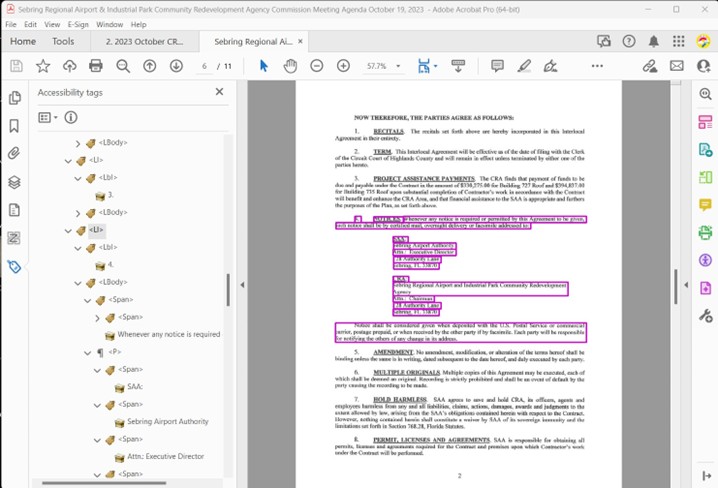
Tables
Tables are one of the biggest challenges in PDF remediation. ADAPT AI has shown exceptional performance in recognizing tables and applying appropriate Table tags, even in complex layouts. While Adobe AutoTag provides a good starting point for simpler tables, ADAPT AI’s advanced algorithms ensure higher accuracy and reduce the need for manual cleanup.
Example:
- AutoTag: Skips tagging tables or misclassifies them as paragraphs, requiring extensive manual correction.
- ADAPT AI: Detects tables accurately, tags them appropriately, and supports further refinement as needed.
Autotag fails to recognize a table and defaults to P tags.
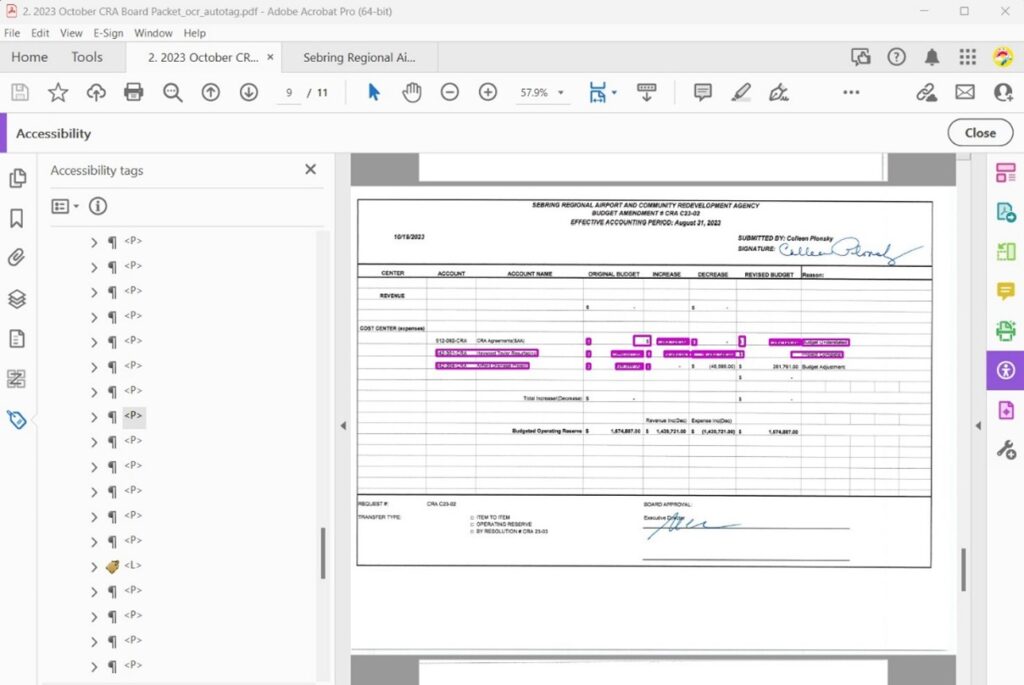
ADAPT AI recognizes the table and attempts to tag it accordingly. Note: Human clean-up still necessary.
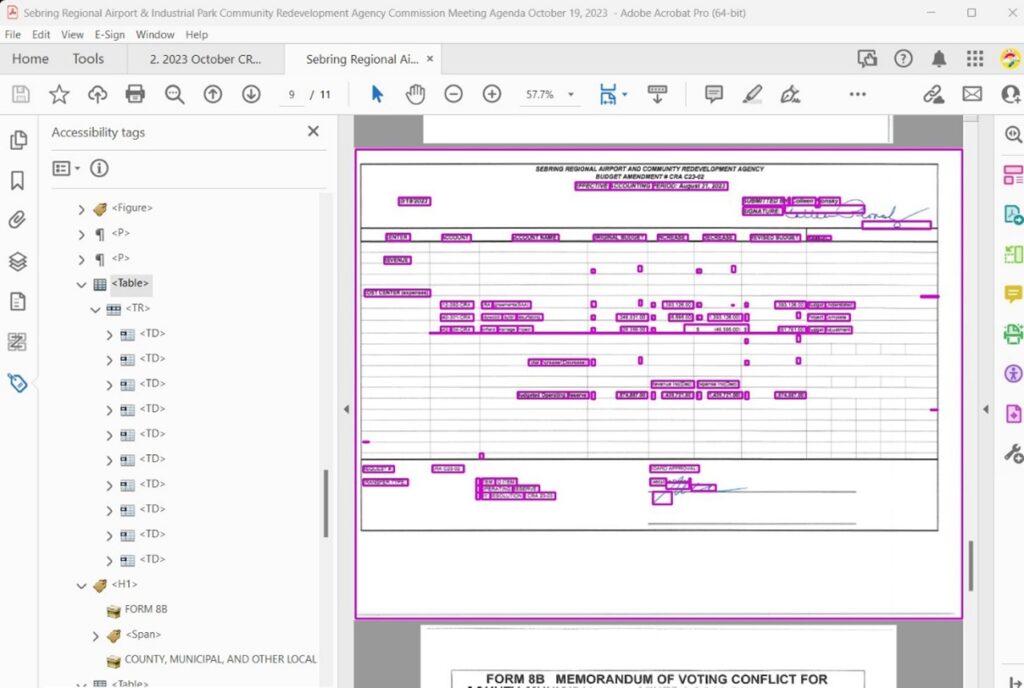
Forms
Forms present another area where ADAPT AI outperforms Adobe AutoTag. The AutoTag often skips form content, leaving crucial elements untagged and inaccessible. In contrast, ADAPT AI identifies form-like content and classifies it as text or tables, ensuring that these elements are accessible and functional for end users.
Example:
- AutoTag: May ignore form-related content, which may result in incomplete accessibility.
- ADAPT AI: Tags form elements appropriately, enhancing usability and compliance.
Autotag skips several content blocks.
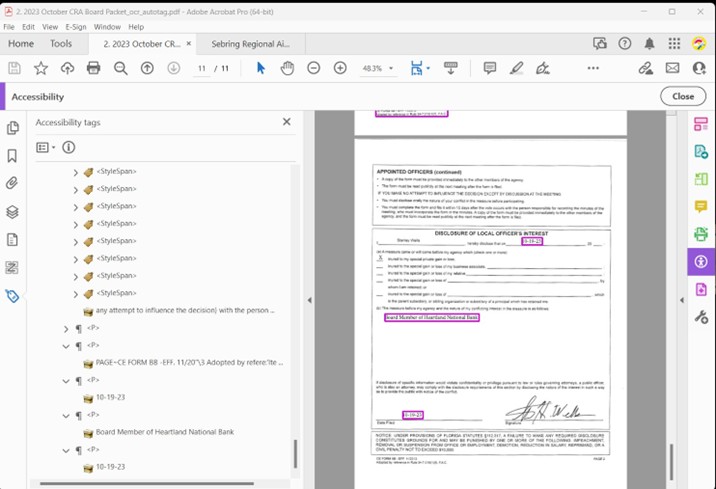
ADAPT AI recognizes and tags content blocks.
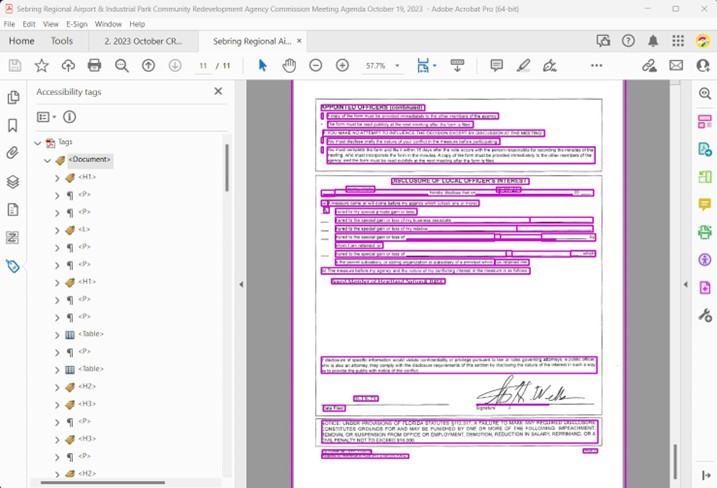
Conclusion
Both ADAPT AI and Adobe Acrobat’s AutoTag make creating accessible PDFs easier, but ADAPT AI provides a more precise and scalable solution for organizations serious about quality and efficiency. ADAPT AI’s advanced machine learning capabilities and seamless integration with the Documenta11y platform make it the ideal choice for handling complex document structures and large-scale remediation projects.
If you’re ready to take your document accessibility to a whole new level, come by our Documenta11y platform and discover how ADAPT AI can transform your workflow!
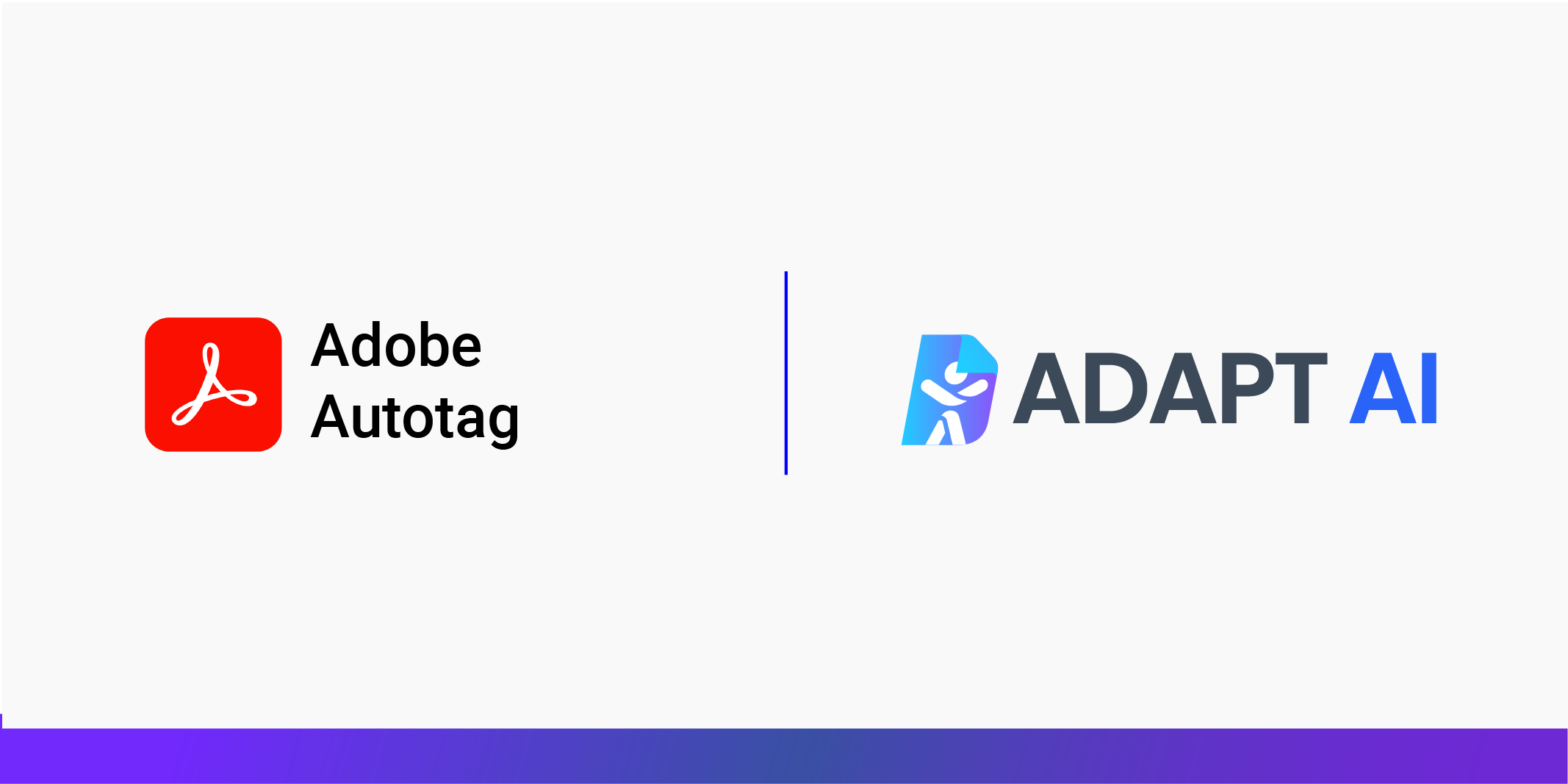
 5 Key Things to Look for When Choosing a PDF Accessibility Partner
5 Key Things to Look for When Choosing a PDF Accessibility Partner How Semantic Structure and Regions Improve Digital Accessibility
How Semantic Structure and Regions Improve Digital Accessibility Less ARIA, More Accessibility: Documenta11y's Guide to Cleaner Web Content
Less ARIA, More Accessibility: Documenta11y's Guide to Cleaner Web Content