Leave the heavy lifting to us! We will ensure your powerpoint presentations are 100% compliant with accessibility compliance standards and guidelines
Create Accessible MS PowerPoint Presentations



100+
Accessibility Experts

1M+
Documents Remediated

99.9%
Accuracy


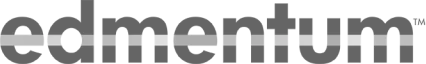

The principle of accessibility is to ensure that your content is accessible to everyone. Making sure your PowerPoint presentation is accessible ensures that all members of your audience will be able to learn and engage with the content.
Presentations should convey information in a way that can be understood by any recipient. There may be individuals with disabilities regarding visual, auditory, motor, and/or cognitive skills who are part of your audience.
Slideshows often include visual components, but the content may not always be visible to the audience. Individuals with blindness or low vision, as well as processing disorders, may have difficulty understanding and integrating visual information. Visual content should also be presented in an accessible manner, either textually or audibly, to allow those without vision access to it. Providing visual information isn’t just about images or text; you should also provide written explanations if you’re using colors, font size, or animations.
We have remediated several thousand documents for different sectors and can deliver high-quality accessible documents that meet compliance standards such as the ADA, Section 508, WCAG, PDF U/A and many more.
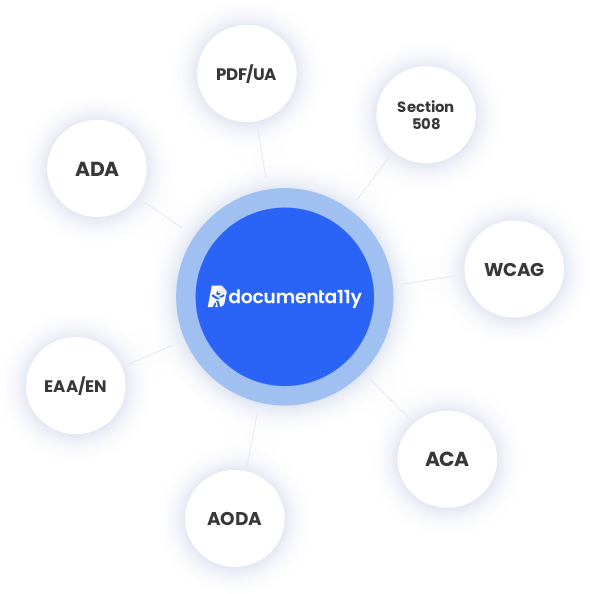

Document accessibility audit

Document remediation services
Alt Text for Images

Audio Video Transcription

Closed Captioning
Allow users to upload files directly to their account or add links for transfer from third-party services.
Combine automated tools with expert reviewers for a thorough analysis of every document, checking for potential errors, alt-text, color contrast, and more.
Users can review their personalized quote and make a secure online payment. Once confirmed, our accessibility experts begin fixing errors and remediating your documents.
Remediated documents are uploaded to the user’s account for download from the project dashboard.
Expert verified and tested for full accessibility compliance, meeting Section 508, WCAG 2.1 and above, PDFU/A, and ADA standards.
Reliable document accessibility services at competitive rates, offering a cost-effective fixed-rate structure.
Receive accelerated document remediation and accessibility services with short delivery timelines.
Easily convert PDFs, PowerPoint (PPTX), HTML, Word, and ePub3 formats into accessible documents.
Remediate thousands of documents across multiple languages, ensuring accessibility validation.
Your sensitive information is safeguarded with utmost confidentiality in all accessible documents.