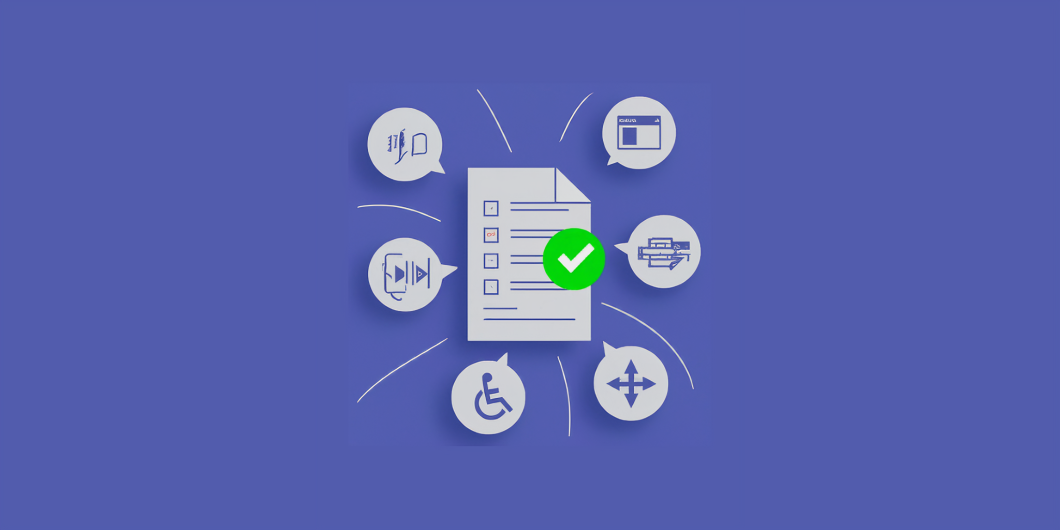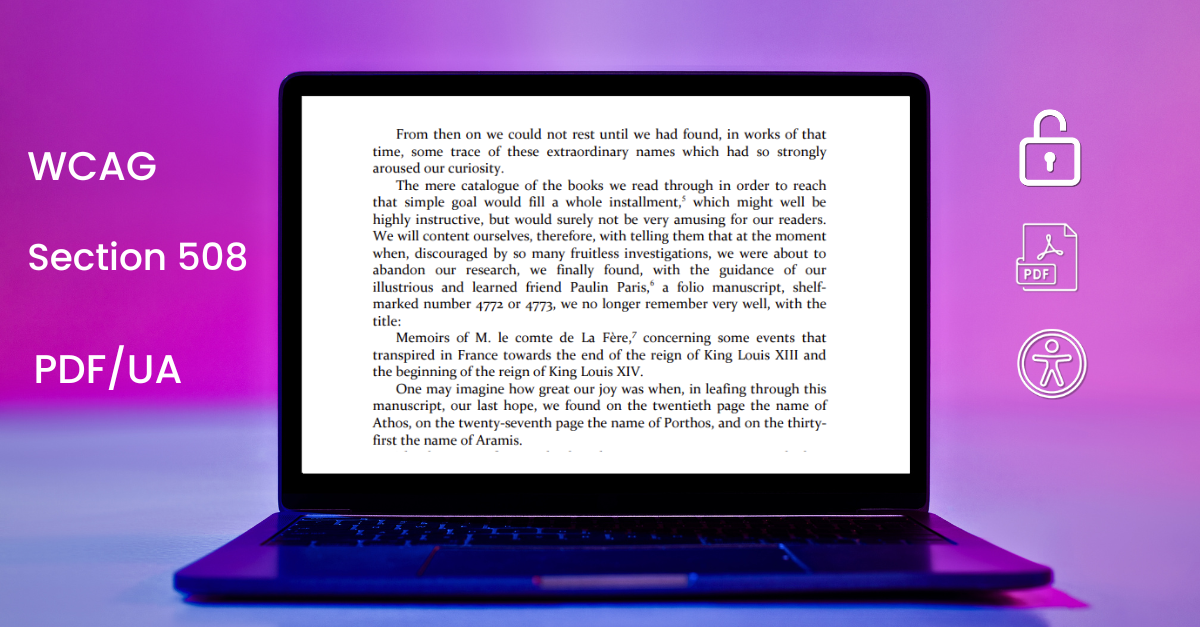In today’s digital-first world, ensuring PDF accessibility is essential for inclusivity, compliance, and providing a seamless experience for all users, including those with disabilities. Accessible PDFs allow content to be navigated and understood by assistive technologies like screen readers.
Here are 15 detailed questions addressing the most critical aspects of PDF accessibility to help you get started.
1. What is PDF Accessibility?
PDF accessibility means ensuring that your PDF documents are readable, navigable, and usable for everyone in your target audience, including individuals who rely on assistive technologies like screen readers and keyboard navigation. Features like proper tags, logical reading order, alternative text for images, and metadata make PDFs perceivable, operable, and navigable for all users.
2. What Are PDF Accessibility Standards?
PDF accessibility is guided by several key standards and state-specific guidelines that ensure digital content is usable and inclusive for individuals with disabilities:
- WCAG 2.1 Guidelines: These comprehensive guidelines provide detailed recommendations for making web content, including PDFs, accessible to all users.
- PDF/UA (ISO 14289-1): This international standard is specifically designed for creating accessible PDF documents, ensuring they meet the needs of diverse audiences.
- Section 508 Standards: Mandated by the U.S. government, these standards require accessibility for digital content produced by federal agencies and their contractors.
- EN 301 549: This European standard aligns with WCAG but is specifically designed for digital accessibility across various products and services, including PDFs.
- State-Specific Accessibility Guidelines: Many states have adopted their own accessibility laws and guidelines that may exceed federal requirements. These can include unique mandates for digital content accessibility in public agencies, educational institutions, and businesses operating within the state.
By adhering to these standards and guidelines, organizations can provide consistent and user-friendly experiences for individuals with disabilities, ensuring compliance and promoting inclusivity regardless of location.
3. What is PDF/UA?
PDF/UA, or Universal Accessibility, is the international standard (ISO 14289-1) that specifies how to make PDFs accessible. It outlines technical requirements for creating documents that work seamlessly with assistive technologies like screen readers. Compliance with PDF/UA ensures your content is well-structured, easy to navigate, and accessible to everyone.
4. Does My Organization Need to Comply with ADA and Title II Updates?
Yes, if your organization operates under the Americans with Disabilities Act (ADA) or serves the public, compliance is required. ADA Title II updates emphasize that state and local government agencies, as well as entities interacting with the public, must ensure their digital content, including PDFs, is accessible to individuals with disabilities.
Examples of affected sectors and organizations include:
State and Local Governments: City councils, municipal offices, state agencies.
Educational Institutions: Public schools, colleges, and universities.
Healthcare Providers: Public hospitals, clinics, and federally funded healthcare programs.
Transportation Authorities: Public transit systems and transportation service providers.
Nonprofit Organizations: Entities that receive public funding or provide public services.
Non-compliance can lead to legal repercussions, loss of funding, and reputational harm. Proactively addressing accessibility requirements ensures compliance, inclusivity, and enhanced user experience for all.
5. What Is the Deadline for EAA Compliance?
The European Accessibility Act (EAA) mandates that businesses providing digital products or services in the European Union ensure accessibility by June 28, 2025. This includes all electronic content, such as PDFs. Organizations failing to meet this deadline may face fines and compliance penalties.
Important Note: Microenterprises, defined as small businesses with fewer than 10 employees and/or less than €2 million in annual turnover or annual balance sheet total, are exempted from these requirements.
Acting now can help your business achieve compliance efficiently and avoid last-minute challenges.
6. What Are Common Myths About PDF Accessibility?
Here are some common misconceptions about PDF accessibility and the truth behind them:
•Myth: PDFs are inherently accessible.
Truth: PDFs must be properly tagged and structured during creation or remediation to be accessible.
•Myth: Only visually impaired users benefit from accessible PDFs.
Truth: Accessibility helps users with cognitive, motor, and auditory disabilities as well.
•Myth: Accessibility is expensive and time-consuming.
Truth: Accessibility can be streamlined with efficient tools and processes, saving time and resources.
•Myth: Complex documents cannot be made accessible.
Truth: With the right expertise, even technical or scientific documents can be made fully compliant.
7. How Do I Check the Accessibility of a PDF File?
To ensure a PDF meets accessibility standards:
1. Use Adobe Acrobat Pro’s built-in Accessibility Checker for a quick scan.
2. Test compatibility with screen readers like NVDA or JAWS.
3. Manually test keyboard navigation to ensure logical tab order.
4. Use tools like Color Contrast Analyzers to validate text readability.
Combining automated checks with manual testing provides a comprehensive view of a document’s accessibility.
8. How Do I Make an Accessible PDF on My Own?
Creating an accessible PDF on your own involves several key steps:
- Structural Tagging: Define the document structure with headings, lists, and logical reading order to aid navigation.
- Alternative Text: Add descriptive alt text for all images, graphs, and non-text elements to ensure accessibility for screen readers.
- Forms: Label all form fields, establish a logical tab order, and ensure full keyboard navigation for usability.
- Metadata: Include essential information like title, language, and author to provide context for assistive tools.
- Testing: Validate the document using accessibility checkers (e.g., Adobe Acrobat Pro) and screen readers like NVDA or JAWS to confirm usability.
Starting with accessible source files in tools like Microsoft Word or InDesign simplifies the process significantly, as these programs allow you to incorporate accessibility features before exporting to PDF.
9. What Tools Are Available for Creating Accessible PDFs?
There are several tools designed to help create and verify accessible PDFs:
- Adobe Acrobat Pro DC: The industry standard for tagging, checking, and remediating PDFs with advanced accessibility features.
- Microsoft Word and Adobe InDesign: These tools allow you to build accessibility into the source document and export directly to accessible PDF formats, provided proper structuring is applied during creation.
- Adapt AI: A newly launched, AI-driven tool by Apex CoVantage that automates PDF tagging, optimizes logical reading order, and integrates OCR for scanned documents, saving up to 50% of the time typically spent on remediation.
Need a simpler solution? Documenta11y’s platform, enhanced by Adapt AI, handles all the technical details, ensuring seamless and accurate PDF accessibility. It’s an excellent choice for high-volume projects or organizations seeking efficient, scalable solutions. Try it now!
10. What Are the Costs of PDF Remediation?
The cost of making PDFs accessible depends on several factors:
- Document Complexity: PDFs with tables, graphics, or interactive forms often require more time and expertise, increasing costs.
- Volume: Large-scale projects may involve bulk discounts or require advanced automation tools to manage costs effectively.
- Current Accessibility Status: A well-structured source document will be less expensive to remediate compared to a complex, untagged, or scanned PDF.
- Method:
- In-house Remediation: Building a team requires skilled staff, training, and specialized software. While it gives direct control, it can become expensive, particularly for occasional needs or highly complex documents.
- Outsourcing: Vendors offer expert services, often with faster turnaround times and guaranteed compliance. Costs vary, but outsourcing is ideal for organizations lacking internal expertise.
For example, Documenta11y streamlines PDF remediation with competitive rates starting at $4 per page, making it an excellent choice for large or complex projects requiring professional results.
11. Can Legacy/Scanned PDFs Be Made Accessible?
Yes, legacy and scanned PDFs can be made accessible through remediation processes that involve converting image-based content into readable, structured formats. Key steps include:
- OCR Conversion: Use Optical Character Recognition (OCR) to transform scanned images of text into selectable, searchable, and readable content.
- Tagging: Apply appropriate tags for headings, lists, alternative text for images, and logical reading order to make the document navigable for assistive technologies.
- Validation: Test the remediated PDF using accessibility checkers and screen readers to ensure compliance with accessibility standards.
This process can be intricate, especially for documents with complex layouts or poor-quality scans. Platforms like Documenta11y have extensive expertise in handling remediation for legacy and scanned PDFs, delivering accurate, compliant, and user-friendly results for their clients.
12. How Do Screen Readers Work With PDFs?
Screen readers rely on document tags to interpret content. Tags provide navigation cues for headings, lists, and links. Without proper tagging, screen readers may read content out of order or skip critical information, creating a frustrating user experience.
13. What Is Tagged PDF and Why Is It Important?
Tagged PDFs include metadata and structural elements that define the reading order, headings, and other content hierarchies. Tags are critical for assistive technologies to interpret the document correctly, ensuring a smooth experience for users with disabilities.
14. Can Automated Tools Fully Handle Accessibility?
Automated tools are excellent for identifying and addressing many accessibility issues. They can streamline processes like tagging, OCR integration, and logical reading order adjustment. However, human oversight remains crucial for nuanced tasks, such as interpreting complex visual elements or resolving ambiguities in scanned content.
For example, Adapt AI provides efficient automation for tagging and OCR tasks but pairs best with expert review for comprehensive compliance.
15. Should I Outsource PDF Accessibility?
Deciding whether to outsource PDF accessibility depends on your organization’s unique needs, content volume, and available resources. Here are key considerations to help guide your decision:
- Expertise: Accessibility professionals specialize in ensuring documents meet standards such as WCAG and PDF/UA. This is especially beneficial for handling complex layouts, tables, or forms. Vendors bring proven expertise and tools, often producing high-quality results efficiently.
- Cost: Building an in-house team requires investments in training, software, and ongoing resource allocation. For organizations with a steady need for accessibility services and sufficient internal resources, this approach can be cost-effective. However, outsourcing can eliminate these overheads and provide scalable solutions that adapt to the size and complexity of your projects.
- Efficiency: Vendors often have streamlined workflows and advanced tools, enabling them to deliver accessible documents faster than most in-house teams. This is particularly useful when tight deadlines or high volumes are involved.
Organizational Needs: If your organization consistently produces large volumes of content that require accessibility, building an in-house team might make sense. This approach provides control and flexibility, ensuring alignment with your processes. However, for sporadic or one-off needs, outsourcing can be a more practical solution.
Ultimately, the decision depends on factors such as the frequency and complexity of your accessibility requirements, your existing capabilities, and your budget. Outsourcing can offer specialized skills and workflow efficiencies, while in-house solutions may provide better long-term integration for organizations with ongoing accessibility demands.
Deadlines are Approaching – Are You Ready?
The countdown has begun! With the Title II updates and the European Accessibility Act (EAA) compliance deadline looming on June 28, 2025, organizations must take proactive steps to ensure they meet these critical requirements. Don’t wait until it’s too late-now is the time to transform your digital content and embrace sustainable accessibility practices. By partnering with Documenta11y, you can confidently navigate the path to compliance and create a more inclusive digital experience for everyone.
Let us help you unlock the potential of accessible PDFs and empower your audience. Are you ready to take the first step toward a more accessible future? Contact us today, and let’s make accessibility a priority together!

 5 Key Things to Look for When Choosing a PDF Accessibility Partner
5 Key Things to Look for When Choosing a PDF Accessibility Partner How Semantic Structure and Regions Improve Digital Accessibility
How Semantic Structure and Regions Improve Digital Accessibility Less ARIA, More Accessibility: Documenta11y's Guide to Cleaner Web Content
Less ARIA, More Accessibility: Documenta11y's Guide to Cleaner Web Content