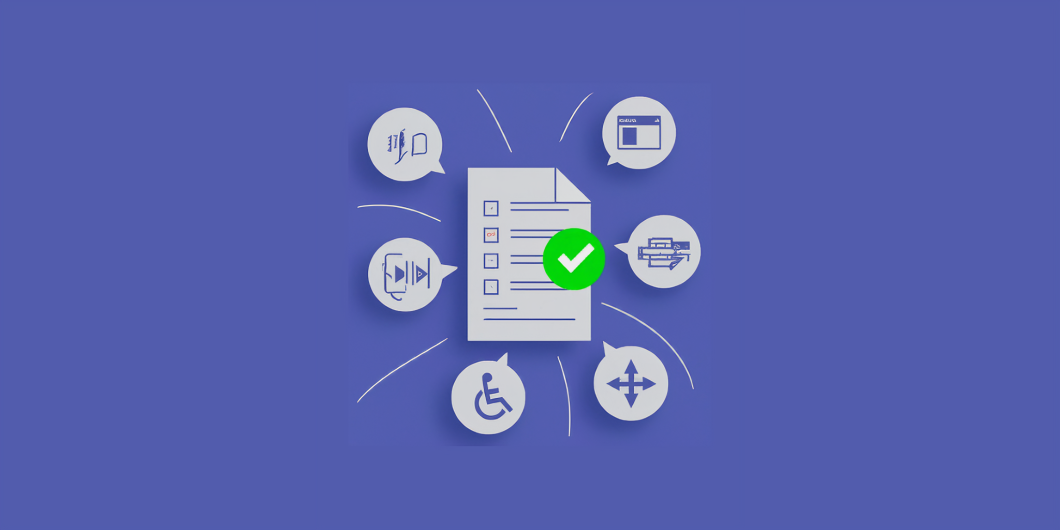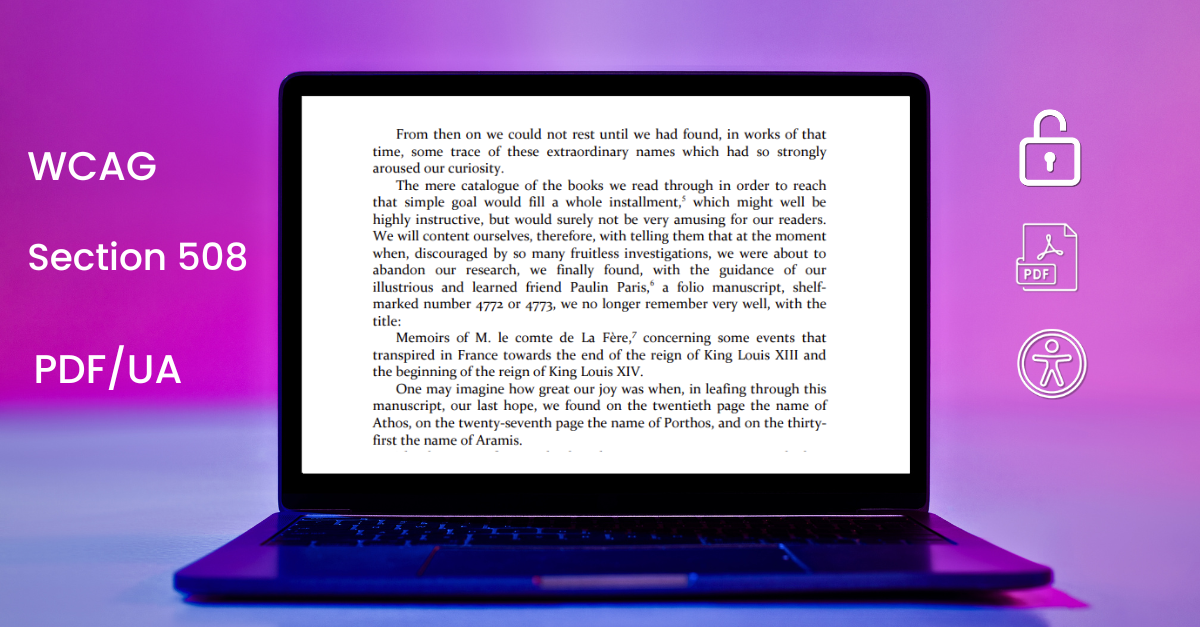Information and content proliferate in the digital realm at a rapid rate. There is a lot of fresh content that gets added every day on the web and not to mention the countless edits to already existing content. For content to truly serve its purpose, for it to be universally comprehensible and navigable, it must possess a robust underlying structure. This structure, often invisible to the casual observer, is the foundation of digital accessibility. In this instance, we are talking about semantic structure which is the science of assigning meaning to digital content. These structures allow assistive technologies and all users to navigate and understand information seamlessly.
Beyond the Visual: The Essence of Meaning
Visual presentation of information, while important, is merely one facet of the user experience. Screen reader or other assistive technology users rely on semantic data within the code in order to determine the hierarchy and purpose of various elements. Without semantic assistance, the world of the internet is a confusing and sometimes impenetrable barrier. Consider the task of reading a web page for information. A visually oriented user relies on visual cues like headings, bold, and layout. A screen reader user relies on well-executed semantic HTML elements in order to accomplish the same thing.
The Pillars of Semantic Construction
Several key HTML5 elements form the cornerstone of semantic structure:
- <header>: This element explicitly identifies the introductory content for a section or the entire page. It typically contains branding, navigation, and introductory text, setting the stage for the content that follows.
- <nav>: The <nav> element clearly demarcates sections intended for site navigation. This allows assistive technologies to quickly locate and utilize these crucial pathways.
- <main>: The <main> element serves a singular, vital purpose: to contain the primary content of the document. It should appear only once per page, clearly defining the central theme and information.
- <article>: Representing a self-contained composition, such as a blog post, news article, or forum entry, the <article> element signifies content that could be distributed or syndicated independently.
- <aside>: The <aside> element often houses sidebars, related information, or annotations. Its semantic distinction allows assistive technologies to present this supporting information appropriately.
- <footer>: Typically found at the end of a section or the entire page, the <footer> element contains information such as copyright notices, contact details, and related links, providing concluding context.
- <section>: A thematic grouping of content, the <section> element helps to organize related information within a larger document. Each <section> should ideally be identified with a heading element (h1-h6).
Incorrect or absent semantic markup forces assistive technologies to make assumptions, often leading to a fractured and confusing user journey.
Regions for Guiding Navigation
In addition to these structural elements, ARIA landmark roles provide an additional layer of semantic information, particularly useful for marking separate regions of a page. While most modern semantic HTML5 elements will automatically suggest landmark roles, applying ARIA landmarks such as role=”banner”, role=”navigation”, role=”main”, role=”complementary”, role=”contentinfo”, and role=”search” can also benefit navigation and orientation for assistive technology users, especially in more complex layouts. These landmarks are like bookmarks where users can quickly jump to the most significant areas.
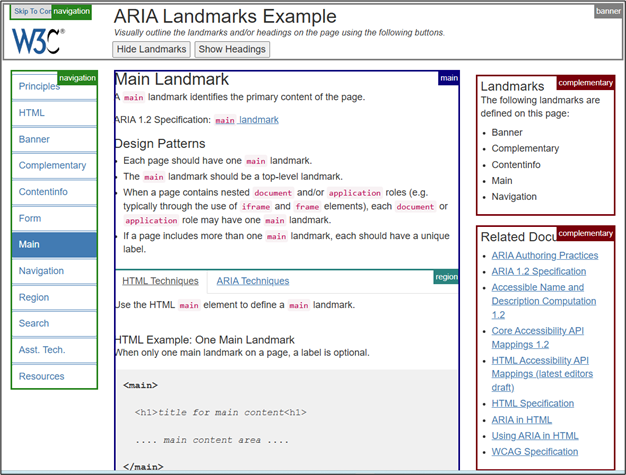
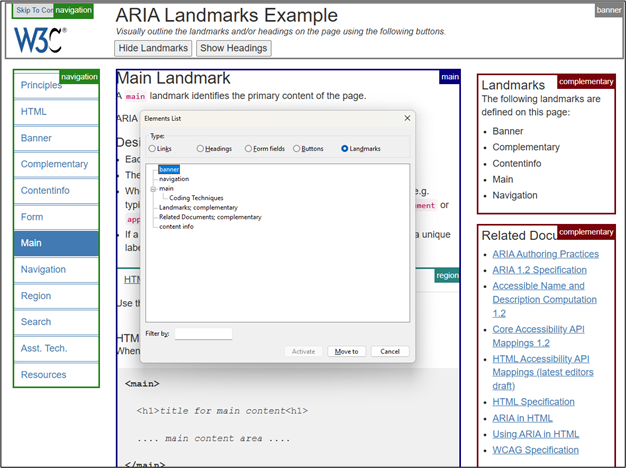
The Horizon Ahead: Compliance with EAA
Semantic architecture is a key aspect of EAA as well as all the other accessibility standards like ADA, AODA, PDF/UA etc. Ineffective use of semantic HTML and ARIA landmarks can lead to non-compliance, and consequently, to legal repercussions and, more importantly, exclusion from a significant portion of the population. Proactive implementation of semantic best practices is more than legal compliance; it is an affirmation of equal access.
Conclusion
Accessible digital content creation is a thoughtful and deliberate process, where meaning and structure are considered before anything else. By leveraging the power of semantic HTML and applying ARIA landmarks judiciously, we move beyond the superficial design requirements of visual aesthetics and thereby produce digital experiences that are naturally understandable and navigable to all.
Visit Documenta11y’s WCAG Compliance Services to learn how our experts can guide you through semantic structuring, landmark implementation, and full EAA readiness.

 5 Key Things to Look for When Choosing a PDF Accessibility Partner
5 Key Things to Look for When Choosing a PDF Accessibility Partner How Semantic Structure and Regions Improve Digital Accessibility
How Semantic Structure and Regions Improve Digital Accessibility Less ARIA, More Accessibility: Documenta11y's Guide to Cleaner Web Content
Less ARIA, More Accessibility: Documenta11y's Guide to Cleaner Web Content