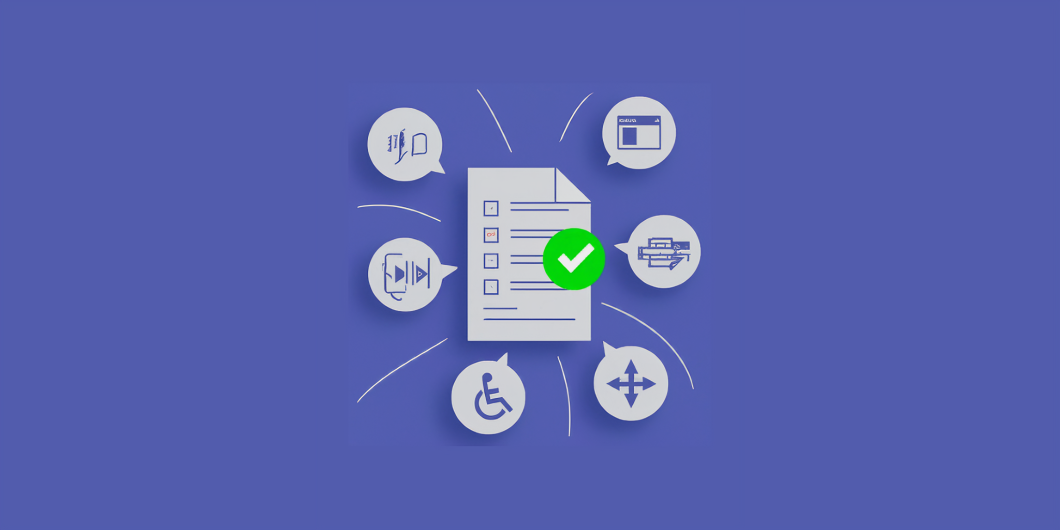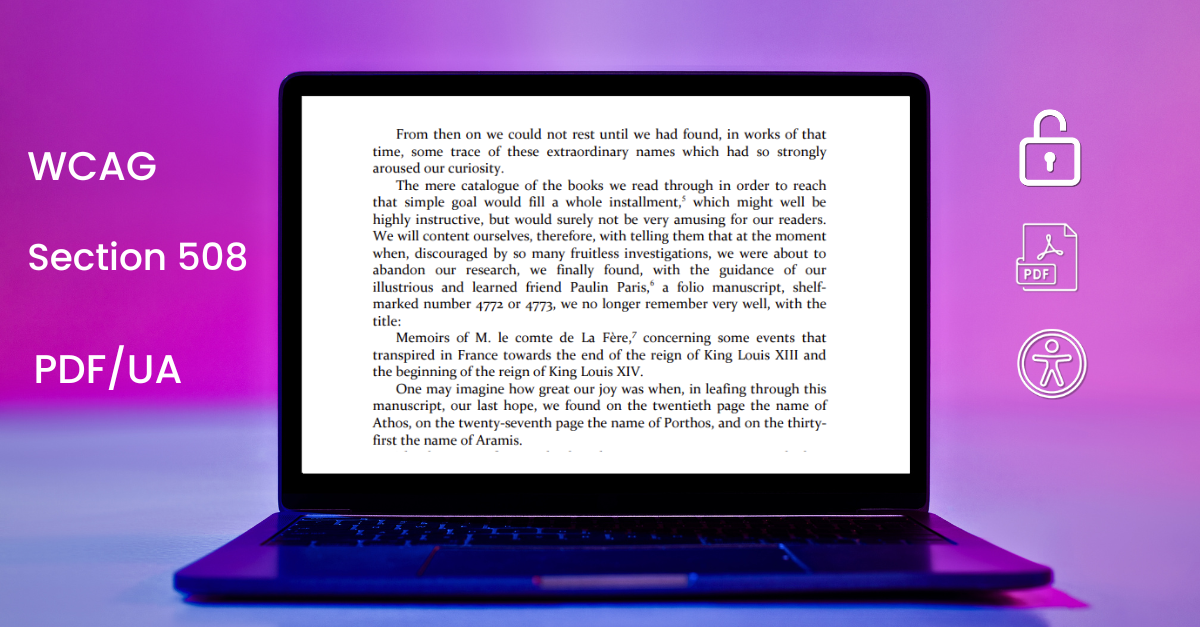In today’s digital landscape, accessibility checkers have become invaluable tools for creating inclusive content. From browser extensions to enterprise-grade solutions, these automated tools help identify potential barriers across websites, documents, and applications. While many certified checkers excel at spotting technical issues like missing ARIA labels or color contrast violations, others-especially uncertified ones-may provide inconsistent results. This raises an important question: Can we rely solely on automated accessibility testing?
The answer isn’t black and white. Think of accessibility checkers as sophisticated assistants – they’re incredibly efficient at catching technical violations and providing quick insights. However, just as a spell-checker can’t fully evaluate the quality of writing, automated tools can’t completely assess the human experience of navigating digital content. In this blog, we’ll explore both the capabilities and limitations of accessibility checkers, helping you understand how to leverage these tools effectively while recognizing when human expertise becomes essential.
What Accessibility Checkers Do Well
There’s no denying that accessibility checkers are incredibly useful for catching certain issues. Automated tools excel at finding clear-cut violations of accessibility standards, such as:
– Alt text for images: Ensuring images have descriptive alternative text is crucial for users who rely on screen readers. – doesn’t ensure
– Color contrast: Automated tools can easily detect if there’s insufficient contrast between text and background colors, which can be a significant barrier for users with visual impairments.
– Semantic HTML and PDF structure: Tools can flag incorrect or missing HTML tags and PDF structure, which are essential for screen reader navigation. – check if there’s anything else they do well
These tools are fast, easy to use, and can scan an entire website or digital document in minutes-something that manual testing could take hours, if not days, to accomplish. However, despite their benefits, global accessibility compliance remains a challenge.
The Limitations of Automated Checkers
The world of accessibility checkers is vast and varied, presenting both opportunities and challenges for organizations committed to digital inclusion. While industry-standard tools like WAVE (by WebAIM), Axe (by Deque), and the W3C’s Nu HTML Checker have established themselves through rigorous testing and validation, the market is increasingly crowded with uncertified solutions making ambitious claims.
The numbers tell a sobering story: automated tools can typically detect only about 30% of WCAG issues, leaving a substantial 70% of potential barriers unidentified without manual intervention. While accessibility checkers are an excellent starting point, they are far from foolproof. Relying solely on automated tools to ensure full compliance is a risky strategy for several reasons.
1. Automated Tools Can’t Catch Everything
Automated tools are great at identifying technical violations but struggle with more nuanced aspects of accessibility, particularly those that require human judgment. For example, they can’t determine whether alt text is meaningful or adequately descriptive, or whether the overall user experience is intuitive.
2. WCAG Compliance is Comprehensive
The Web Content Accessibility Guidelines (WCAG) and the PDF/UA standard for accessible PDFs are detailed and comprehensive sets of standards. They cover a wide range of criteria, from technical specifications to more subjective aspects like readability and user interaction. While automated tools can flag violations of some success criteria (particularly at Level A and AA), others require human evaluation.
For instance:
– Success Criterion 2.4.6: Headings and Labels – Automated tools can detect if headings exist, but they can’t assess whether those headings are accurate and helpful to users.
– Success Criterion 1.3.5: Identify Input Purpose – Automated tools might not be able to verify if the purpose of form inputs is correctly identified for autofill, which is important for users with cognitive disabilities.
3. False Positives and False Negatives
Automated tools are prone to generating false positives (flagging issues that aren’t actually problems) and false negatives (failing to flag real issues). For example, an automated tool might flag an element as an accessibility issue when, in fact, it’s implemented correctly — a false positive. Conversely, it might overlook a real accessibility barrier, assuming everything is fine — a false negative.
Both false positives and false negatives create more work for developers. False positives waste time by flagging non-issues, while false negatives give a false sense of security, leading teams to believe their content is fully accessible when it’s not.
The Human Element: Why it is Essential
Given the limitations of automated tools, it’s clear that human intervention and expertise is an important part of ensuring full accessibility compliance. Expert involvement is crucial for covering the gaps left by automated tools. Real-world users, including those with disabilities, can provide insights that algorithms simply cannot.
Where Human Expertise Makes the Difference:
- Screen reader usability: Automated tools can’t tell if a screen reader will correctly interpret the structure and content of a page or digital document.
- Keyboard navigation: Manual testers can ensure that interactive elements like dropdown menus, buttons, and forms are fully operable via keyboard.
- Captions and transcripts: While a tool might detect that a video exists, it won’t know if the captions or audio descriptions are accurate or helpful.
Accessibility Audits: A Hybrid Approach
The best practice for achieving full compliance is to use a hybrid approach that combines automated testing with manual audits and user testing.
- Automated Testing: Start with an automated scan to catch low-hanging fruit—quick, technical fixes that are relatively easy to identify and resolve.
- Manual Testing: Follow up with a detailed manual audit. This involves having people, including those with disabilities, interact with your digital content to identify issues that automated tools missed.
- User Testing: Real-world testing with users who rely on assistive technologies (like screen readers or voice commands) is invaluable. Their feedback can uncover barriers you might never have considered.
Conclusion: Striving for True Inclusivity
By adopting a comprehensive approach that integrates automated tools, manual audits, and user testing, organizations can ensure they are meeting not only the technical standards of accessibility but also the spirit of inclusivity. As digital landscapes continue to evolve, so too must our commitment to accessibility. Ultimately, accessibility is not a “set it and forget it” endeavor. It requires ongoing attention and refinement. So, while accessibility checkers are a helpful tool in your arsenal, they are just one piece of the puzzle. True compliance and inclusivity demand a holistic, human-centered approach.
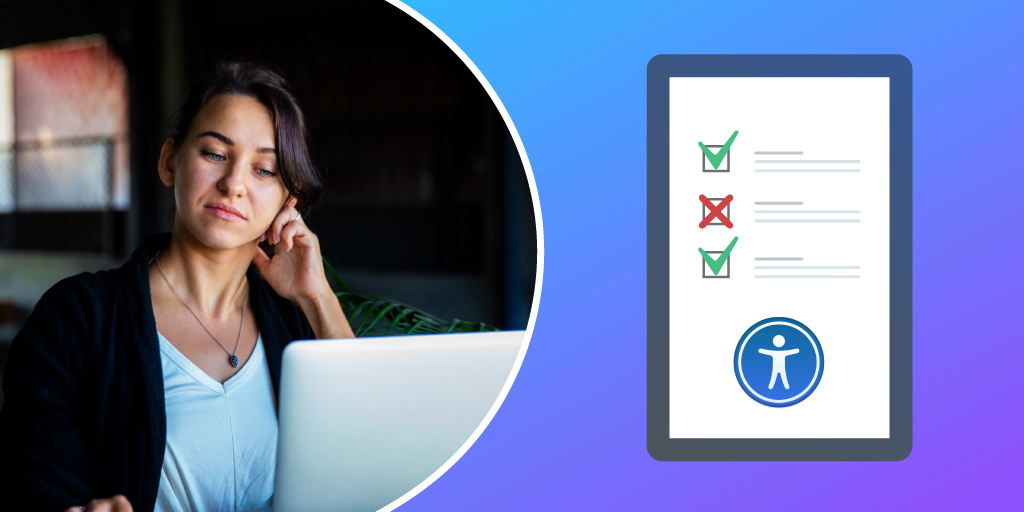
 5 Key Things to Look for When Choosing a PDF Accessibility Partner
5 Key Things to Look for When Choosing a PDF Accessibility Partner How Semantic Structure and Regions Improve Digital Accessibility
How Semantic Structure and Regions Improve Digital Accessibility Less ARIA, More Accessibility: Documenta11y's Guide to Cleaner Web Content
Less ARIA, More Accessibility: Documenta11y's Guide to Cleaner Web Content